Loading
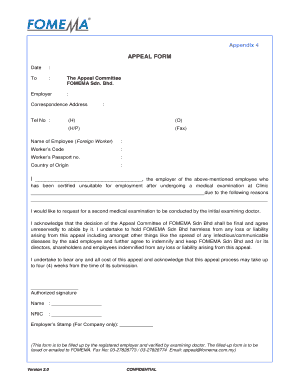
Get Fomema Appeal Form Appendix 6 2020-2025
How it works
-
Open form follow the instructions
-
Easily sign the form with your finger
-
Send filled & signed form or save
How to fill out the Fomema Appeal Form Appendix 6 online
Filling out the Fomema Appeal Form Appendix 6 online is an important process for employers who wish to contest the medical examination results of their foreign workers. This guide provides a detailed, step-by-step approach to assist you in completing the form accurately and efficiently.
Follow the steps to complete the Fomema appeal form online.
- Click ‘Get Form’ button to obtain the form and open it for editing.
- Enter the date at the top of the form to indicate when you are submitting your appeal.
- In the 'To' section, specify the recipient, which is The Appeal Committee at FOMEMA Sdn. Bhd.
- Fill in the correspondence address for FOMEMA to ensure delivery of any communications regarding the appeal.
- Provide your contact information in the fields for telephone numbers, including home, office, and mobile numbers.
- Indicate the name of the employee (foreign worker) for whom the appeal is being made.
- Fill in the worker’s code, which is an identifier assigned to the employee.
- Input the worker’s passport number to help identify the individual in official records.
- Specify the country of origin of the foreign worker.
- In the designated field, write your name as the employer and provide details about the reasons for the appeal based on the medical examination findings.
- State your request for a second medical examination to be conducted by the initial examining doctor.
- Acknowledge the finality of the Appeal Committee’s decision by signing and dating the form. Include your NRIC number.
- For companies, apply the employer’s stamp in the designated area.
- Review the completed form for accuracy and completeness before submitting.
- Once finalized, save the document, and proceed to send it via fax or email to FOMEMA.
Begin filling out your Fomema Appeal Form online today to ensure your appeal is submitted accurately and on time.
Appeal Registration via online portal: Step 1: Go to registration history and find your worker name and click appeal. Step 2: tick the terms of Service & Privacy Policy check box. Step 3: begin. Step 4: fill in appeal reason. Step 5: create appeal.
Industry-leading security and compliance
US Legal Forms protects your data by complying with industry-specific security standards.
-
In businnes since 199725+ years providing professional legal documents.
-
Accredited businessGuarantees that a business meets BBB accreditation standards in the US and Canada.
-
Secured by BraintreeValidated Level 1 PCI DSS compliant payment gateway that accepts most major credit and debit card brands from across the globe.


