Loading
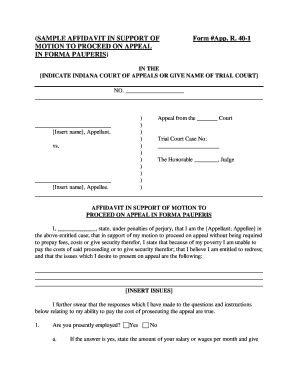
Get Form #appr 40 1pdf
How it works
-
Open form follow the instructions
-
Easily sign the form with your finger
-
Send filled & signed form or save
How to fill out the Form #appr 40 1pdf online
This guide provides clear and comprehensive instructions on filling out the Form #appr 40 1pdf online. Whether you are seeking to proceed with an appeal in forma pauperis or need assistance in completing this form, this guide will support you through each step of the process.
Follow the steps to complete the form online effectively.
- Click the ‘Get Form’ button to obtain the form and open it in the online editor.
- Begin by entering your name and designation (Appellant or Appellee) in the designated area at the top of the form.
- Indicate the court from which you are appealing by filling in the specific court's name and the corresponding case number.
- Clearly state the issues you wish to present on appeal in the space provided. Be concise yet thorough.
- Respond to the questions regarding your employment status. If you are currently employed, indicate the amount of your monthly salary and provide your employer's name and address.
- If applicable, provide information about any income received in the past twelve months from various sources, including self-employment, rental payments, or government benefits.
- If you own substantial property such as real estate or stocks, state the description and approximate value of each item.
- List any cash or checking/savings accounts you have, and provide details where required.
- Identify the individuals who depend on you for support, and clarify your relationship to them.
- Finally, review your responses for accuracy, sign and date the affidavit at the designated spots on the form.
- Once completed, save changes, download the document, or print it for your records.
Start filling out your Form #appr 40 1pdf online today to proceed with your appeal.
How to use Google Forms Step 1: Set up a new form or quiz. Go to forms.google.com. ... Step 2: Edit and format a form or quiz. You can add, edit, or format text, images, or videos in a form. ... Step 3: Send your form for people to fill out. When you are ready, you can send your form to others and collect their responses.
Industry-leading security and compliance
US Legal Forms protects your data by complying with industry-specific security standards.
-
In businnes since 199725+ years providing professional legal documents.
-
Accredited businessGuarantees that a business meets BBB accreditation standards in the US and Canada.
-
Secured by BraintreeValidated Level 1 PCI DSS compliant payment gateway that accepts most major credit and debit card brands from across the globe.


