Loading
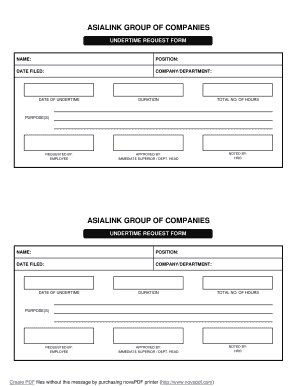
Get Undertime Form 2020-2026
How it works
-
Open form follow the instructions
-
Easily sign the form with your finger
-
Send filled & signed form or save
How to fill out the Undertime Form online
Filling out the Undertime Form online is a straightforward process that allows users to formally request time away from work. This guide will provide you with clear instructions on how to complete each section of the form efficiently.
Follow the steps to fill out the Undertime Form smoothly.
- Press the ‘Get Form’ button to access the Undertime Form and open it in your preferred editor.
- In the 'Name' field, enter your full name as it appears in your official documents.
- Fill in your current 'Position' within the company to indicate your job title.
- In the 'Date Filed' section, enter the date you are submitting the form.
- Specify the 'Company/Department' you work for, ensuring accuracy in your detail.
- Indicate the 'Date of Undertime' for which you are requesting time away from work.
- In the 'Duration' field, specify how long you will be absent.
- Enter the 'Total No. of Hours' you wish to request for your undertime.
- Obtain the necessary approvals by having your 'Immediate Superior/Dept. Head' fill in their name in the 'Approved By' section.
- The HR Department should then fill in the 'Noted By' section to acknowledge receipt of your request.
- In the 'Purpose(s)' section, provide a brief explanation for your undertime request.
- Finally, in the 'Requested By' field, re-confirm your name as the employee making the request.
- After completing all fields, review the form for accuracy before saving changes, downloading, printing, or sharing it according to your needs.
Start filling out the Undertime Form online today!
To create an effective application form, identify key information needed and organize the layout clearly. Include fields for essential data, and ensure it is user-friendly. Consider using US Legal Forms’ Undertime Form to save time and enhance the quality of your application process with professionally designed templates.
Industry-leading security and compliance
US Legal Forms protects your data by complying with industry-specific security standards.
-
In businnes since 199725+ years providing professional legal documents.
-
Accredited businessGuarantees that a business meets BBB accreditation standards in the US and Canada.
-
Secured by BraintreeValidated Level 1 PCI DSS compliant payment gateway that accepts most major credit and debit card brands from across the globe.


