Loading
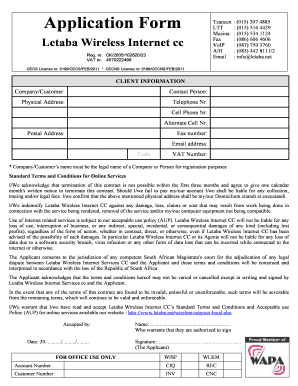
Get Letaba Wireless 2020-2025
How it works
-
Open form follow the instructions
-
Easily sign the form with your finger
-
Send filled & signed form or save
How to fill out the Letaba Wireless online
Filling out the Letaba Wireless online application form is a straightforward process that helps you initiate your internet service. This guide offers a detailed overview of each section and field, ensuring that you understand the necessary information to provide.
Follow the steps to successfully complete the application.
- Click ‘Get Form’ button to obtain the application form and open it in the editing interface.
- Enter your client information in the designated fields. This includes: - Company/Customer: Provide the legal name of the entity or individual applying. - Contact Person: Include the name of the person who is the primary contact. - Physical Address: Fill in your complete physical address. - Telephone Number: Include a primary contact number. - Cell Phone Number: Provide your cell number for direct communication. - Alternate Cell Number: Add a secondary number, if available. - Postal Address: If different from the physical address, specify it here. - Fax Number: Enter your fax if applicable. - Email Address: Ensure to include a valid email for correspondence. - Code: Include the postal code for your location. - VAT Number: If applicable, fill in the VAT identification number.
- Review the Standard Terms and Conditions for online services thoroughly. This section outlines important agreements regarding service termination, liability, and responsibilities. Ensure you understand and agree with these terms before proceeding.
- In the installation and equipment section, note the installation cost and included services. Make sure you are aware of potential additional charges for extra cabling or extended equipment installation.
- Select your desired package and payment option. Review the available services and their respective fees carefully to choose the right one for your needs. Confirm any additional payment considerations such as monthly or annual options.
- Provide your bank debit order instruction by filling in your bank account details, including the name and type of account, bank name, account number, and branch. Ensure accuracy to avoid payment issues.
- Sign and date the application at the designated area at the end of the form, confirming your authorization and acceptance of the terms.
- Once all sections are complete and accurate, save your changes, download the document for your records, or choose to print or share the form as needed.
Begin your application process today to enjoy seamless internet connectivity with Letaba Wireless.
Setting up a wireless connection with Letaba Wireless involves a few simple steps. First, connect your wireless router to a power source and your internet line. Then, access your device’s Wi-Fi settings, locate the Letaba Wireless network, and connect by entering the valid password. Enjoy seamless internet access after the setup is complete.
Industry-leading security and compliance
US Legal Forms protects your data by complying with industry-specific security standards.
-
In businnes since 199725+ years providing professional legal documents.
-
Accredited businessGuarantees that a business meets BBB accreditation standards in the US and Canada.
-
Secured by BraintreeValidated Level 1 PCI DSS compliant payment gateway that accepts most major credit and debit card brands from across the globe.


