Loading
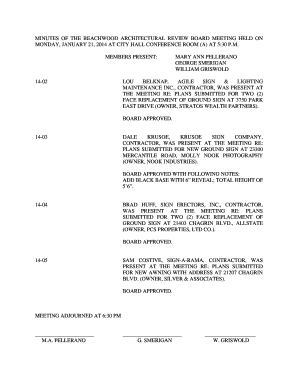
Get Minutes Of The Beachwood Architectural Review Board Meeting Held ...
How it works
-
Open form follow the instructions
-
Easily sign the form with your finger
-
Send filled & signed form or save
How to fill out the Minutes Of The Beachwood Architectural Review Board Meeting Held ... online
This guide provides step-by-step instructions on how to complete the Minutes Of The Beachwood Architectural Review Board Meeting form online. By following these instructions, you will ensure that your document is filled out accurately and effectively.
Follow the steps to complete the form with ease.
- Click ‘Get Form’ button to access the document and open it in your preferred online form editor.
- Begin by filling in the date and time of the meeting at the top of the form. This information should reflect the actual date and time of the meeting, in this case, 'Monday, January 21, 2014, at 5:30 P.M.'
- List the members present at the meeting. Include all relevant names to ensure proper record-keeping. For example, the names from the document include Mary Ann Pellerano, George Smerigan, and William Griswold.
- For each application discussed during the meeting, create a new entry using the sequential numbering format (e.g., 14-02, 14-03). Include the name of the contractor, the nature of the proposal, the address, and the name of the property owner.
- Incorporate any specific notes or approvals related to each proposal. This is essential for clarity in decisions made during the meeting, such as conditions or modifications to be followed.
- Conclude with the time of adjournment at the end of the meeting. This should be clearly stated as done in the provided example ('Meeting adjourned at 6:30 PM').
- Once all sections are completed, you have options to save changes, download, print, or share the form as needed.
Complete your documents online confidently and efficiently!
The conditional profile field plugin is an advanced version of the dropdown menu profile field type in which you can decide to hide/show some other profile fields based on the value selected for this field. This allows you designing dynamic signup/profile pages.
Industry-leading security and compliance
US Legal Forms protects your data by complying with industry-specific security standards.
-
In businnes since 199725+ years providing professional legal documents.
-
Accredited businessGuarantees that a business meets BBB accreditation standards in the US and Canada.
-
Secured by BraintreeValidated Level 1 PCI DSS compliant payment gateway that accepts most major credit and debit card brands from across the globe.


