Loading
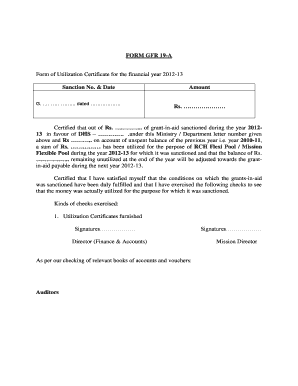
Get Utilization Certificate 2020-2026
How it works
-
Open form follow the instructions
-
Easily sign the form with your finger
-
Send filled & signed form or save
How to fill out the Utilization Certificate online
Filling out the Utilization Certificate is an important step in documenting the use of grant-in-aid funds. This guide provides a detailed walkthrough to help users accurately complete the form online with confidence.
Follow the steps to complete the Utilization Certificate.
- Click the ‘Get Form’ button to download the Utilization Certificate and open it in the editor.
- Begin by entering the sanction number and date in the designated fields. Ensure this information is accurate and reflects the official records.
- Specify the total amount of grant-in-aid sanctioned for the financial year 2012-13 in the appropriate box. This figure should include both the current year's allocation and any unspent balance from the previous year.
- In the next field, record the exact amount of funds that have been utilized for the designated purposes during the fiscal year. This should correspond with the intended usage outlined in the grant.
- Clearly indicate any remaining balance that is unutilized at the end of the financial year. This amount will be critical for adjustments in the following year's funding.
- Review the certification statement carefully, confirming that the conditions of the grant-in-aid have been met. This requires a thorough check of relevant books of accounts and vouchers.
- Sign the document as the Director of Finance & Accounts, ensuring to provide your full name and any necessary designations.
- Include the auditor's signatures and validation, which affirms the checks exercised to verify that the funds were utilized appropriately.
- Once all fields are completed and confirmed for accuracy, users can save the changes made to the document. Options to download, print, or share the completed form will be available.
Complete your documents online with ease and ensure compliance with funding requirements.
The abbreviation for certificates is typically 'Cert.' This common shortening makes it simpler to refer to various types of certificates in documents and conversations. If you are creating multiple documents, using this abbreviation can help maintain conciseness and readability.
Industry-leading security and compliance
US Legal Forms protects your data by complying with industry-specific security standards.
-
In businnes since 199725+ years providing professional legal documents.
-
Accredited businessGuarantees that a business meets BBB accreditation standards in the US and Canada.
-
Secured by BraintreeValidated Level 1 PCI DSS compliant payment gateway that accepts most major credit and debit card brands from across the globe.


