Loading
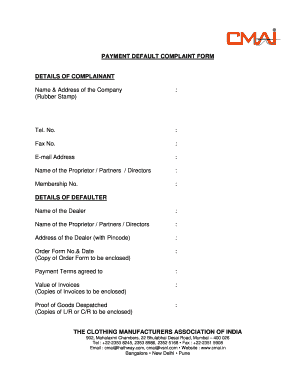
Get Payment Default Complaint Form - Bcmaibbinb 2020-2026
How it works
-
Open form follow the instructions
-
Easily sign the form with your finger
-
Send filled & signed form or save
How to fill out the PAYMENT DEFAULT COMPLAINT FORM - Bcmaibbinb online
Filling out the PAYMENT DEFAULT COMPLAINT FORM - Bcmaibbinb online is a vital step in addressing payment defaults efficiently. This guide provides comprehensive steps to assist you in completing the form accurately and successfully.
Follow the steps to complete your form online with ease.
- Press the ‘Get Form’ button to access the PAYMENT DEFAULT COMPLAINT FORM. This will open the document for you to fill out conveniently.
- In the 'Details of Complainant' section, enter the name and address of the company. Make sure to include a rubber stamp if applicable, and provide the telephone number, fax number, and email address.
- Fill in the name of the proprietor, partners, or directors associated with the complainant's company. Additionally, include your membership number if applicable.
- Move to the 'Details of Defaulter' section and provide the name of the dealer. Also, include the names of their proprietors, partners, or directors.
- Supply the complete address of the dealer, ensuring to include the postal code. This information is critical for processing your complaint.
- Next, in the 'Order Form No. & Date' field, input the details of the order form, ensuring to enclose a copy of the order form with the submission of this complaint.
- Indicate the payment terms that were agreed upon with the dealer.
- List the value of the invoices by providing the relevant figures and attaching copies of these invoices with your form submission.
- Document proof of goods dispatched by enclosing copies of the delivery receipts (L/R or C/R) with the form.
- If there are goods that were returned, state the value of those goods and include supporting documentation.
- If you have received any payments up to the date of your complaint, provide the amount received here.
- Include any interest or additional expenses that may be relevant to the complaint, as well as calculating the total amount owed.
- Fill in the name, address, and telephone number of your agent overseeing this matter.
- Indicate the duration of your business relationship with the dealer.
- In the 'Details of Correspondence with the Dealer' section, summarize your communications, and attach copies of these correspondences.
- Provide the names, addresses, and telephone numbers of other manufacturers dealing with the dealer for additional context.
- Finally, enter the place and date of filling out the form, and ensure to sign with your designation to validate your complaint.
- Ensure all required documents are enclosed and make a duplicate of the completed form for your records. After finalizing the form, you have the option to save any changes, download, print, or share the form as needed.
Start completing your PAYMENT DEFAULT COMPLAINT FORM online today to address your concerns effectively.
Industry-leading security and compliance
US Legal Forms protects your data by complying with industry-specific security standards.
-
In businnes since 199725+ years providing professional legal documents.
-
Accredited businessGuarantees that a business meets BBB accreditation standards in the US and Canada.
-
Secured by BraintreeValidated Level 1 PCI DSS compliant payment gateway that accepts most major credit and debit card brands from across the globe.


