Loading
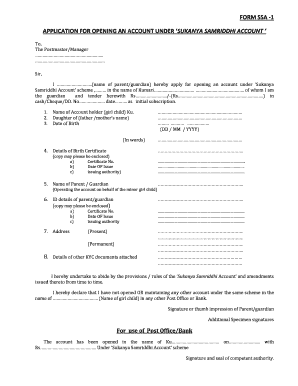
Get Form Ssa 1 2020-2026
How it works
-
Open form follow the instructions
-
Easily sign the form with your finger
-
Send filled & signed form or save
How to fill out the Form Ssa 1 online
Filling out the Form Ssa 1 online is a straightforward process designed to help users apply for the Sukanya Samriddhi Account. This guide provides clear, step-by-step instructions to ensure a smooth application experience.
Follow the steps to complete your application for the Sukanya Samriddhi Account.
- Press the ‘Get Form’ button to access the application form and open it for editing.
- Begin by filling in your name as the parent or guardian applying for the account. Include the name of the girl child for whom the account is being opened.
- Enter the initial subscription amount you wish to deposit, specifying whether it is in cash, cheque, or demand draft.
- Provide the name of the account holder (the girl child) and her date of birth in both numerical and written forms.
- Fill in the details of the girl's birth certificate, including the certificate number, date of issue, and issuing authority. Remember to enclose a copy of the birth certificate.
- Input the name of the parent or guardian who will operate the account on behalf of the girl child.
- Enter the identification details of the parent or guardian, ensuring to attach copies of the relevant ID documents.
- Complete the address sections for both the present and permanent addresses.
- Indicate any other KYC (Know Your Customer) documents you are attaching with the application.
- Read and acknowledge the provisions and rules of the Sukanya Samriddhi Account, confirming that no other account has been opened in the same name.
- Sign or provide a thumb impression where indicated and include any additional specimen signatures required.
- Review all entered information for accuracy before finalizing the form.
- Once all sections are completed, save changes, and you are able to download, print, or share the completed application form.
Complete your application for the Sukanya Samriddhi Account online today.
The form you are looking for is not available online. Many forms must be completed only by a Social Security Representative. Please call us at 1-800-772-1213 (TTY 1-800-325-0778) Monday through Friday between 8 a.m. and 5:30 p.m. or contact your local Social Security office.
Industry-leading security and compliance
US Legal Forms protects your data by complying with industry-specific security standards.
-
In businnes since 199725+ years providing professional legal documents.
-
Accredited businessGuarantees that a business meets BBB accreditation standards in the US and Canada.
-
Secured by BraintreeValidated Level 1 PCI DSS compliant payment gateway that accepts most major credit and debit card brands from across the globe.


