Loading
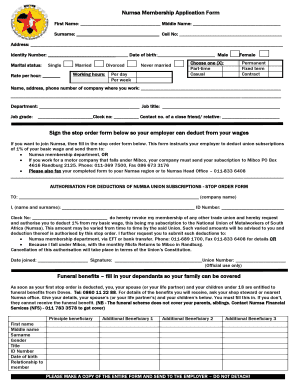
Get Numsa Membership Form
How it works
-
Open form follow the instructions
-
Easily sign the form with your finger
-
Send filled & signed form or save
How to fill out the Numsa Membership Form online
Filling out the Numsa Membership Form online is a straightforward process that enables individuals to join the National Union of Metalworkers of South Africa. This guide provides clear, step-by-step instructions to assist you in completing the form efficiently.
Follow the steps to complete your membership application.
- Press the ‘Get Form’ button to access the Numsa Membership Form and open it in your preferred editor.
- Begin by entering your first name, middle name, and surname in the designated fields at the top of the form.
- Input your cell number and address in the respective sections to ensure accurate contact information.
- Fill in your identity number, date of birth, and select your gender.
- Indicate your marital status by selecting one of the available options: single, married, divorced, or never married.
- Specify your hourly rate and working hours in the relevant fields.
- Provide the name, address, and contact number of the company you work for, along with your department, job title, job grade, and clock number.
- Enter the contact number of a close friend or relative for additional emergency contact.
- Sign the stop order form, which authorizes your employer to deduct 1% of your basic wage for union subscriptions.
- Complete the authorization for deductions section, including your name, surname, ID number, and clock number. This section revokes any previous union membership.
- Fill in the date you joined and provide your signature to confirm your application.
- Complete the funeral benefits section by listing your dependants to ensure they are covered.
- Review all information for accuracy before saving your changes, downloading the form for your records, and sharing it with your employer as instructed.
Complete your Numsa Membership Form online today and secure your union membership.
Get form
Experience a faster way to fill out and sign forms on the web. Access the most extensive library of templates available.
To create a Numsa Membership Form, start by defining the information you need from applicants. Structure the form logically, using headings and bullet points for clarity. Incorporate simple language and concise instructions to guide applicants as they complete the form, ensuring a smooth and user-friendly experience.
Get This Form Now!
Use professional pre-built templates to fill in and sign documents online faster. Get access to thousands of forms.
Industry-leading security and compliance
US Legal Forms protects your data by complying with industry-specific security standards.
-
In businnes since 199725+ years providing professional legal documents.
-
Accredited businessGuarantees that a business meets BBB accreditation standards in the US and Canada.
-
Secured by BraintreeValidated Level 1 PCI DSS compliant payment gateway that accepts most major credit and debit card brands from across the globe.


