Loading
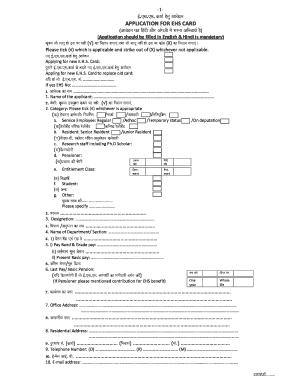
Get Ehs Form
How it works
-
Open form follow the instructions
-
Easily sign the form with your finger
-
Send filled & signed form or save
How to fill out the Ehs Form online
The Ehs Form is an essential document for those applying for the EHS card. This guide provides step-by-step instructions to assist you in accurately completing the form online, ensuring all necessary fields are filled correctly for successful processing.
Follow the steps to complete the Ehs Form online.
- Press the ‘Get Form’ button to access the form and open it in the editor.
- Begin by indicating your application type. Tick the appropriate box to denote whether you are applying for a new E.H.S. card or replacing an old one.
- Complete the applicant's name field accurately. Ensure all necessary personal information such as your designation and department/section name is filled out.
- In the pay and grade section, provide your pay band and grade pay details, as well as your present basic pay.
- Fill in your office and residential addresses accurately. This is important for correspondence regarding your application.
- Provide your contact information, including your telephone number and email address, to ensure you can be reached if necessary.
- Detail the date of superannuation if applicable, along with your family member’s details that need to be included for E.H.S. benefits.
- Attach necessary documentation that validates your relationship with dependents and provides proof of their status. This documentation can include identification documents.
- After completing all fields and attaching the required documents, review the information to ensure accuracy.
- Once confirmed, you may have options to save the changes, download, print, or share the completed form depending on the platform used.
Complete the Ehs Form online today and ensure your EHS benefits are covered.
An EHS document is any record that pertains to environmental, health, and safety management within an organization. Common examples include policies, training materials, incident reports, and compliance documentation. Creating and maintaining these documents with a dedicated EHS Form helps ensure clarity, compliance, and accountability in your EHS efforts.
Industry-leading security and compliance
US Legal Forms protects your data by complying with industry-specific security standards.
-
In businnes since 199725+ years providing professional legal documents.
-
Accredited businessGuarantees that a business meets BBB accreditation standards in the US and Canada.
-
Secured by BraintreeValidated Level 1 PCI DSS compliant payment gateway that accepts most major credit and debit card brands from across the globe.


