Loading
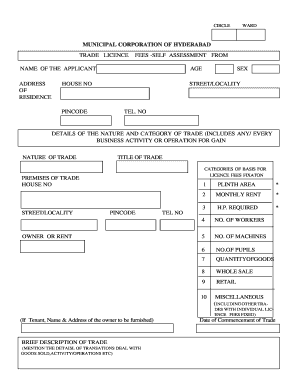
Get Trade License Fee-self Assessment Form In Mch - Ap Online - Aponline Gov
How it works
-
Open form follow the instructions
-
Easily sign the form with your finger
-
Send filled & signed form or save
How to fill out the Trade License Fee-Self Assessment Form In MCH - AP Online - Aponline Gov online
Filling out the Trade License Fee-Self Assessment Form is an essential step in ensuring compliance with local trade regulations. This guide will provide you with clear and concise instructions on how to effectively complete the form online.
Follow the steps to properly complete the trade license fee self-assessment form.
- Use the ‘Get Form’ button to access the Trade License Fee-Self Assessment Form and open it in the document editor.
- Enter your personal information, including the name of the applicant, age, complete address of residence, street/locality, house number, pincode, sex, and telephone number.
- Provide details regarding the nature and category of trade. This section includes the nature of trade, title of trade, and premise details.
- Fill in information about the premises of trade, including house number, street/locality, pincode, and whether you are the owner or renting the premises.
- Complete the fields for trade specifics, which include plinth area, monthly rent, horsepower required, number of workers, number of machines, number of pupils, quantity of goods, wholesale, retail, and miscellaneous trade details.
- If you are a tenant, provide the name and address of the owner.
- Provide a brief description of your trade, detailing the transactions, goods sold, and operations conducted.
- Indicate the date of commencement of trade, and clarify which category your trade falls under for the calculation of license fees.
- Fill in the exact particulars of your trade, ensuring to provide actual figures such as square footage, monthly rent, and number of workers.
- Calculate the payable amount by summing the annual license fee, any penalty amount, and previous arrears, and provide the total in Rupees.
- Type the net amount to be paid in words to ensure clarity.
- Complete the declaration section, acknowledging that the information you provided is true and accurate, and then sign the form, adding your name in block letters.
- Upon completing all sections, review your information for accuracy. You can then save your changes, download, print, or share the completed form online.
Start completing your trade license fee self-assessment form online today!
On Business Dashboard page, under My Transactions, click Renew License. In the License renewal information section, in the License number that is to be renewed text box, type the number of the license that you want to renew. Click Renew.
Industry-leading security and compliance
US Legal Forms protects your data by complying with industry-specific security standards.
-
In businnes since 199725+ years providing professional legal documents.
-
Accredited businessGuarantees that a business meets BBB accreditation standards in the US and Canada.
-
Secured by BraintreeValidated Level 1 PCI DSS compliant payment gateway that accepts most major credit and debit card brands from across the globe.


