Loading
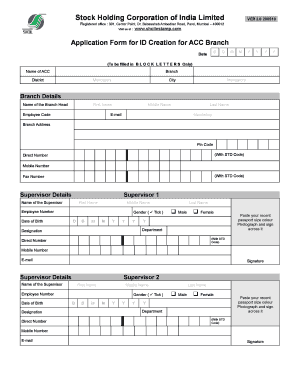
Get User Id Creation Form
How it works
-
Open form follow the instructions
-
Easily sign the form with your finger
-
Send filled & signed form or save
How to fill out the User ID Creation Form online
This guide provides clear instructions on filling out the User ID Creation Form online. Completing this form accurately is essential for creating user IDs for access to the e-Stamping system.
Follow the steps to successfully complete the User ID Creation Form online.
- Press the ‘Get Form’ button to access the User ID Creation Form and open it in your editor.
- Fill in the date in the format of DD/MM/YYYY. Ensure the date is current and accurately reflects the day you are completing the form.
- In the 'Branch Details' section, enter the name of the ACC branch, the city, and the district. These fields are mandatory.
- Provide the branch head's details, including their first name, middle name (if applicable), last name, employee code, email address, branch address, pin code, direct number, mobile number, and fax number.
- Fill in the supervisor details for Supervisor 1. Input their first name, middle name, last name, employee number, date of birth, gender, department, and designation. Include their contact numbers and email.
- Repeat the process for Supervisor 2, entering all necessary details in the same way.
- Proceed to enter user details for User 1. Fill in the first name, middle name, last name, employee number, date of birth, gender, department, and designation. Add direct and mobile numbers as well as their email address.
- Complete the user section for User 2 in the same manner as User 1.
- Paste a recent passport size color photograph in the designated area on the form and sign across it. Ensure the signature is clear and legible.
- Review each section of the form to ensure that no fields are left blank. If a section is not applicable, write 'N/A'.
- Attach a copy of your employee ID card or PAN card, as required for identity proof.
- Make sure you provide at least one contact number (landline or mobile) and that the email address is provided for password retrieval.
- Sign and seal the form where indicated and declare that the information provided is true to the best of your knowledge.
- Save your changes, download a copy, print the form, or share it as necessary.
Complete your User ID Creation Form online today to ensure timely access to the e-Stamping system.
You can create a user registration form in WordPress without a plugin by using custom code in your theme's functions.php file. This allows you to manually set up the User ID Creation Form with fields for username, email, and password. While this method offers more control, it requires some knowledge of coding to ensure proper functionality.
Industry-leading security and compliance
US Legal Forms protects your data by complying with industry-specific security standards.
-
In businnes since 199725+ years providing professional legal documents.
-
Accredited businessGuarantees that a business meets BBB accreditation standards in the US and Canada.
-
Secured by BraintreeValidated Level 1 PCI DSS compliant payment gateway that accepts most major credit and debit card brands from across the globe.


