Loading
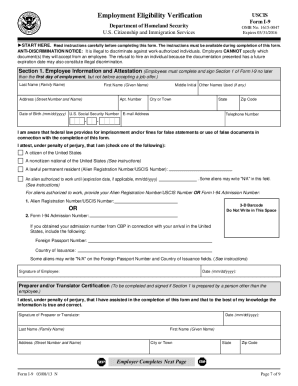
Get Blank I 9 Form 2020-2026
How it works
-
Open form follow the instructions
-
Easily sign the form with your finger
-
Send filled & signed form or save
How to fill out the Blank I 9 Form online
Completing the Blank I 9 Form online is essential for verifying the identity and employment authorization of new employees. This guide provides clear and detailed steps to help users navigate the process effortlessly.
Follow the steps to fill out the Blank I 9 Form online with ease.
- Press the 'Get Form' button to access the Blank I 9 Form and open it in your chosen editor.
- Complete Section 1: Employee Information and Attestation. Enter your full name, including last name, first name, and middle initial. Include additional names used, if any, and provide your residential address. Enter your date of birth in the specified format and optionally your U.S. Social Security number, e-mail address, and telephone number.
- In Section 1, attest to your citizenship or immigration status by selecting one of the four options provided. Make sure to sign and date this section.
- Once Section 1 is completed, present valid documentation that establishes your identity and employment authorization to your employer no later than the third day after you begin working.
- Employers must complete Section 2: Employer or Authorized Representative Review and Verification. They will verify the documents you presented and complete relevant fields detailing the documentation.
- If necessary, complete Section 3 for reverification or rehiring. Employers will need to enter updated information if applicable.
- After filling out all applicable sections, save your changes, download, print, or share the completed form as required.
Start filling out your documents online today for a smoother employment verification process.
Yes, you can absolutely download a Blank I 9 Form from authorized websites, including the USCIS site. This option allows you to have the form ready for completion at your convenience. Remember to ensure you download the current version to meet employment verification standards.
Industry-leading security and compliance
US Legal Forms protects your data by complying with industry-specific security standards.
-
In businnes since 199725+ years providing professional legal documents.
-
Accredited businessGuarantees that a business meets BBB accreditation standards in the US and Canada.
-
Secured by BraintreeValidated Level 1 PCI DSS compliant payment gateway that accepts most major credit and debit card brands from across the globe.


