Loading
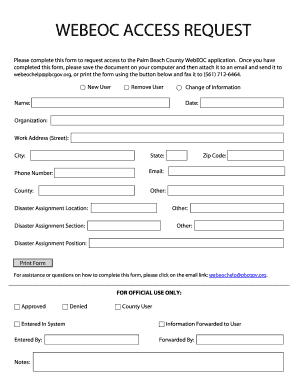
Get Webeoc Access Request Form - Palm Beach County
How it works
-
Open form follow the instructions
-
Easily sign the form with your finger
-
Send filled & signed form or save
How to fill out the WebEOC Access Request Form - Palm Beach County online
This guide provides clear and comprehensive instructions on how to complete the WebEOC Access Request Form for Palm Beach County. Whether you are a new user or need to update your information, this step-by-step guide will assist you in filling out the form accurately and efficiently.
Follow the steps to complete the WebEOC Access Request Form online.
- Press the ‘Get Form’ button to access the WebEOC Access Request Form and open it in your document editor.
- Indicate your request type by selecting 'New User', 'Remove User', or 'Change of Information' based on your needs.
- Enter your full name in the designated field to identify yourself on the form.
- Fill in the current date to document when the request is submitted.
- Provide the name of your organization to establish your association with the request.
- Complete your work address, including street, city, state, and zip code, to ensure proper identification and communication.
- List your phone number for immediate contact purposes, followed by your email address for electronic correspondence.
- Specify the county you are affiliated with, if applicable, or leave this section blank.
- Detail your disaster assignment location and section, including any other information relevant to your role.
- Include your disaster assignment position to clarify your role within the context of the WebEOC system.
- Once you have completed all required fields, save the document to your computer to ensure no information is lost.
- You can then choose to attach the saved form to an email and send it to webeochelp@pbcgov.org, or you may print the form using the ‘Print Form’ button and fax it to (561) 712-6464.
Begin the process by completing the WebEOC Access Request Form online today.
Making a picture graph starts with data in a specific number of categories. The graph will either be in columns or rows, with each one representing a category of data. Based on the numbers in the data, each picture will either represent the number 1, or the key will show what number they do represent.
Industry-leading security and compliance
US Legal Forms protects your data by complying with industry-specific security standards.
-
In businnes since 199725+ years providing professional legal documents.
-
Accredited businessGuarantees that a business meets BBB accreditation standards in the US and Canada.
-
Secured by BraintreeValidated Level 1 PCI DSS compliant payment gateway that accepts most major credit and debit card brands from across the globe.


