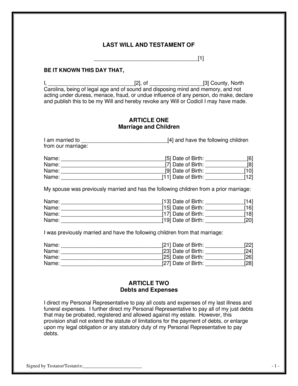
Get Last Will And Testament Nc 2020-2025
How it works
-
Open form follow the instructions
-
Easily sign the form with your finger
-
Send filled & signed form or save
Tips on how to fill out, edit and sign Last Will And Testament Nc online
How to fill out and sign Last Will And Testament Nc online?
Get your online template and fill it in using progressive features. Enjoy smart fillable fields and interactivity.Follow the simple instructions below:
Are you still attempting to locate a swift and efficient solution to complete Last Will And Testament Nc at a reasonable cost?
Our platform provides you with a wide selection of forms accessible for online completion. It only takes a few moments.
Completing Last Will And Testament Nc doesn’t have to be perplexing any longer. From now on, simply navigate through it from home or at the workplace directly from your mobile or personal computer.
- Obtain the template you seek from the array of templates.
- Access the template in the online editor.
- Review the guidelines to determine which information you need to provide.
- Click on the fillable sections and insert the necessary details.
- Insert the date and place your electronic signature after you have filled in all other fields.
- Verify the completed document for typographical errors and other mistakes. If you need to amend any data, the online editing tool along with its extensive features are at your service.
- Download the finalized document to your device by clicking on Done.
- Forward the electronic file to the relevant parties.
How to alter Get Last Will And Testament Nc 2020: personalize forms online
Make optimal use of our extensive online document editor while crafting your forms. Complete the Get Last Will And Testament Nc 2020, highlight the most important details, and smoothly make any additional adjustments to its content.
Filling out documents digitally not only saves time but also provides a chance to modify the template according to your requirements. If you are about to handle the Get Last Will And Testament Nc 2020, consider finalizing it with our comprehensive online editing tools. Whether you made a typographical error or entered the required information in the incorrect field, you can swiftly amend the document without having to restart it from scratch as you would with manual completion. Additionally, you can emphasize the essential information in your paperwork by coloring specific pieces of content, underlining them, or encircling them.
Our robust online solutions are the easiest way to complete and personalize Get Last Will And Testament Nc 2020 based on your needs. Use it to prepare personal or professional documents from anywhere. Access it in a browser, make any modifications to your forms, and revisit them at any time in the future - they will all be securely stored in the cloud.
- Launch the file in the editor.
- Input the necessary information in the vacant fields using Text, Check, and Cross tools.
- Follow the document navigation to ensure you do not overlook any required fields in the template.
- Encircle some of the important details and add a URL to it if required.
- Utilize the Highlight or Line options to emphasize the most vital facts.
- Select colors and thickness for these lines to make your form appear professional.
- Remove or obscure the details you don’t want others to see.
- Substitute segments of content that contain errors and type in the text that you need.
- Conclude modifications with the Done button once you ensure everything is accurate in the document.
Related links form
Filling out a Last Will And Testament Nc form involves several important steps. You need to clearly designate your assets, appoint an executor, and specify your wishes regarding guardianship if applicable. Utilizing resources like USLegalForms can guide you through the process, ensuring you meet all legal requirements.
Industry-leading security and compliance
-
In businnes since 199725+ years providing professional legal documents.
-
Accredited businessGuarantees that a business meets BBB accreditation standards in the US and Canada.
-
Secured by BraintreeValidated Level 1 PCI DSS compliant payment gateway that accepts most major credit and debit card brands from across the globe.


