Loading
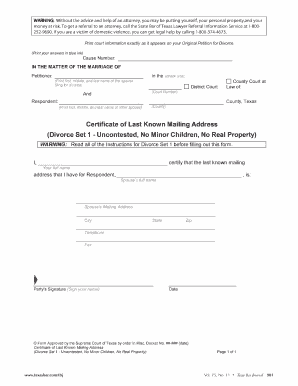
Get Certificate Of Last Known Mailing Address (divorce Set 1 ... - D27vj430nutdmd Cloudfront
How it works
-
Open form follow the instructions
-
Easily sign the form with your finger
-
Send filled & signed form or save
How to fill out the Certificate Of Last Known Mailing Address (Divorce Set 1) online
Filling out the Certificate Of Last Known Mailing Address is an essential step in the divorce process. This guide provides clear, step-by-step instructions to help you complete this form accurately and efficiently.
Follow the steps to fill out the form correctly.
- Click the ‘Get Form’ button to obtain the form and open it in the editor.
- Enter the cause number as specified in your Original Petition for Divorce. This number is crucial for proper identification of your case.
- In the section titled 'In the matter of the marriage of', provide your full name as the Petitioner. Include your first, middle, and last name.
- Below the Petitioner section, specify the name of the Respondent. Print their first, middle, and last name clearly.
- Indicate the court where the case is being filed by selecting either District Court or County Court at Law, along with the corresponding county.
- In the 'Certificate of Last Known Mailing Address' section, write your full name as the certifying party.
- Next, provide the Respondent's last known mailing address, including street address, city, zip code, and state.
- If available, include the Respondent's telephone number and fax number in the designated fields.
- Affix your signature in the 'Party's Signature' section to confirm the accuracy of the information provided.
- Finally, date the form to complete the filing process. You can then save your changes, download, print, or share the form as needed.
Complete your documents online today for a smoother divorce process.
The following are six critical sections that must be included: Title. This is either your name (“Affidavit of Jane Doe”) or the specific case information. Statement of identity. The next paragraph tells the court about yourself. ... Statement of truth. ... Statement of facts. ... Closing statement of truth. ... Sign and notarize.
Industry-leading security and compliance
US Legal Forms protects your data by complying with industry-specific security standards.
-
In businnes since 199725+ years providing professional legal documents.
-
Accredited businessGuarantees that a business meets BBB accreditation standards in the US and Canada.
-
Secured by BraintreeValidated Level 1 PCI DSS compliant payment gateway that accepts most major credit and debit card brands from across the globe.


