Loading
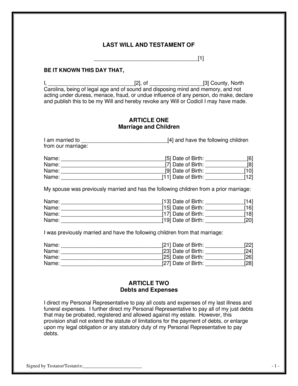
Get Last Will And Testament Nc 2020-2025
How it works
-
Open form follow the instructions
-
Easily sign the form with your finger
-
Send filled & signed form or save
How to fill out the Last Will And Testament Nc online
Completing a Last Will and Testament in North Carolina is a crucial step for ensuring your wishes are respected after your passing. This guide provides a comprehensive, step-by-step approach to filling out the form online, making the process accessible for everyone.
Follow the steps to complete your Last Will And Testament in North Carolina online.
- Click the ‘Get Form’ button to access the Last Will And Testament Nc document. Ensure you have a stable internet connection for a smooth download experience.
- Begin by filling in your full name and county of residence in the designated fields. Ensure you are of legal age and mentally competent as required for drafting a will.
- In Article One, provide details about your marital status and children. Include the names and dates of birth for each child under your care, as well as any children from previous marriages if applicable.
- Proceed to Article Two where you will direct your Personal Representative to manage debts and expenses. Clearly indicate any conditions about how debts should be handled.
- In Article Three, specify your bequests. List individuals and the property you wish to bequeath to them, ensuring to include details such as name, address, and relationship.
- Article Four requires you to designate who will inherit your primary residence, detailing conditions if applicable. Make sure to fill in the names where indicated.
- Continue to Articles Five and Six to assign any remaining property after specific bequests are made, which includes identifying your spouse or other beneficiaries.
- If you have minor beneficiaries, Article Seven outlines the establishment of a trust. Specify the terms for managing their inheritance until they reach adulthood.
- Articles Eight through Thirteen require you to choose a Trustee and Personal Representative, ensuring these individuals are capable of fulfilling the responsibilities outlined.
- In the Miscellaneous Provisions section, clarify any additional wishes regarding your estate, burial, or cremation preferences as needed.
- Affix your signature in the designated area, followed by signatures from witnesses to validate the document. Ensure you also complete and sign the Self Proving Affidavit.
- Review the entire document for accuracy and completeness. Once satisfied, save your changes, and consider downloading or printing a copy for your records.
Start filling out your Last Will And Testament online today to ensure your wishes are clearly documented.
Filling out a Last Will And Testament Nc form involves several important steps. You need to clearly designate your assets, appoint an executor, and specify your wishes regarding guardianship if applicable. Utilizing resources like USLegalForms can guide you through the process, ensuring you meet all legal requirements.
Industry-leading security and compliance
US Legal Forms protects your data by complying with industry-specific security standards.
-
In businnes since 199725+ years providing professional legal documents.
-
Accredited businessGuarantees that a business meets BBB accreditation standards in the US and Canada.
-
Secured by BraintreeValidated Level 1 PCI DSS compliant payment gateway that accepts most major credit and debit card brands from across the globe.


