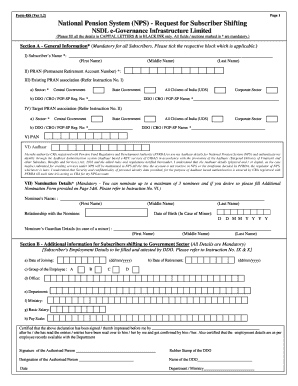
Get Intersector Shifting Form - Nsdl Nps 2020-2025
How it works
-
Open form follow the instructions
-
Easily sign the form with your finger
-
Send filled & signed form or save
How to fill out the Intersector Shifting Form - NSDL NPS online
The Intersector Shifting Form is a crucial document for subscribers of the National Pension System (NPS) wishing to shift sectors. This guide provides detailed, step-by-step instructions on how to complete the form online, ensuring that every user can navigate the process with confidence.
Follow the steps to successfully complete the Intersector Shifting Form online.
- Click the ‘Get Form’ button to obtain the Intersector Shifting Form, and open it in your online editor.
- Begin with Section A - General Information. Complete all mandatory fields in capital letters and black ink. Enter your name, PRAN, and details regarding current and target associations.
- Provide your Permanent Account Number (PAN) and Aadhaar details. Authorize the use of your Aadhaar for identity verification as specified.
- Fill in the nomination details carefully. You may nominate up to three individuals. Remember that the total share percentages must equal 100.
- Proceed to Section B if you are shifting to the Government Sector. Complete the employment details section, ensuring all fields are filled and attested by the appropriate authority.
- If shifting to the All Citizens of India (UOS) or Corporate Sector, fill out Section C. Indicate your scheme preference and enter the KYC details if applicable.
- Select your Pension Fund Manager from the provided list and choose your investment option between Active Choice and Auto Choice, if applicable.
- For Active Choice, fill out the asset allocation table, ensuring the total percentage equals 100% and adheres to the specified equity limits based on your age.
- Review all entries for accuracy. Save changes to your form, then download, print, or share it as needed.
Complete your Intersector Shifting Form online today to ensure a smooth transition in your National Pension System!
To perform inter sector shifting in NPS online, you'll need to access your NPS account through the official portal. Locate the option for the Intersector Shifting Form - NSDL NPS and fill it out accurately. Follow the prompts to submit your request electronically, which simplifies the process significantly. Always keep a copy of your submission for your records.
Industry-leading security and compliance
-
In businnes since 199725+ years providing professional legal documents.
-
Accredited businessGuarantees that a business meets BBB accreditation standards in the US and Canada.
-
Secured by BraintreeValidated Level 1 PCI DSS compliant payment gateway that accepts most major credit and debit card brands from across the globe.


