Loading
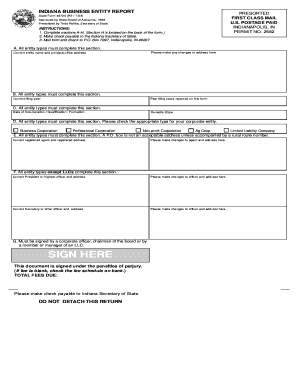
Get Indiana Business Entity Report - State Legal Forms
How it works
-
Open form follow the instructions
-
Easily sign the form with your finger
-
Send filled & signed form or save
How to fill out the Indiana Business Entity Report - State Legal Forms online
Filling out the Indiana Business Entity Report is an essential process for maintaining your business's legal standing in the state. This guide provides clear, step-by-step instructions to help you complete the form accurately and efficiently online.
Follow the steps to successfully complete your business entity report online.
- Click ‘Get Form’ button to obtain the form and open it in the editor.
- Complete Section A with the current entity name and principal office address. If there are any changes to your address, please make them here.
- Fill out Section B by entering the current filing year as well as any past filing years reported on this form.
- In Section C, provide the date of incorporation, qualification, or formation, and specify your domicile state.
- Proceed to Section D, where you will need to select the appropriate type for your corporate entity: business corporation, professional corporation, non-profit corporation, ag coop, or limited liability company.
- Section E requires you to enter the current registered agent and registered address. Note that a P.O. box is not acceptable unless accompanied by a rural route number.
- In Section F, complete the details of the current president or highest officer, along with their address. Also, list the current secretary or other officer and their address.
- Sign the document in Section G. This must be signed by a corporate officer, chairman of the board, or by a member or manager of an LLC. Ensure that you are aware of the penalties of perjury.
- Finally, complete Section H if applicable. This section is for listing the name and address of current director(s). If needed, attach additional sheets.
- After filling in all sections (A-H), you can save your changes, download the form, or print it for mailing. Remember to make a copy for your records before you send it.
Complete your Indiana Business Entity Report online today to ensure your business remains compliant.
Search your LLC. Enter either your LLC's business name or business ID and then click Search . ... Email Address. Confirm the current email address is correct. ... Principal Office Address. ... Registered Agent. ... Principal Information. ... Review. ... Signature. ... Checkout.
Industry-leading security and compliance
US Legal Forms protects your data by complying with industry-specific security standards.
-
In businnes since 199725+ years providing professional legal documents.
-
Accredited businessGuarantees that a business meets BBB accreditation standards in the US and Canada.
-
Secured by BraintreeValidated Level 1 PCI DSS compliant payment gateway that accepts most major credit and debit card brands from across the globe.


