Loading
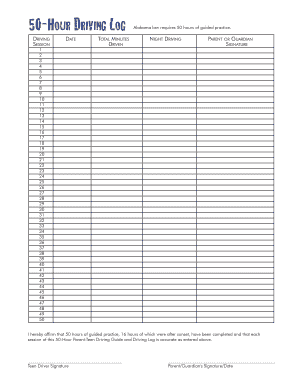
Get 50 Hour Driving Log Sheet
How it works
-
Open form follow the instructions
-
Easily sign the form with your finger
-
Send filled & signed form or save
How to fill out the 50 Hour Driving Log Sheet online
Filling out the 50 Hour Driving Log Sheet is essential for tracking driving practice hours as required by Alabama law. This guide will walk you through the online process to ensure accurate completion of the form.
Follow the steps to complete the 50 Hour Driving Log Sheet effortlessly.
- Click 'Get Form' button to obtain the form and open it in the editor.
- Begin by entering the date of each driving session in the designated field. Ensure that all dates are recorded accurately as they represent the schedule of practice sessions.
- For each session, fill in the total minutes driven. Accurate recording of time is crucial, as it must sum up to at least 50 hours of guided practice.
- Be sure to indicate the number of night driving hours separately in the appropriate section. A minimum of 16 hours of night driving is required.
- Once you have entered all session details, review the entries for accuracy. It is important to ensure all information reflects true driving practice.
- The teen driver needs to sign at the designated signature line affirming that the driving hours and sessions are complete as noted above.
- Next, the parent or guardian must also sign and date the form to validate the entries. This signature confirms their support and oversight of the driving practice.
- Finally, save the changes made to the file in the editor. You can choose to download, print, or share the completed log sheet as required.
Complete your driving log sheet online today to ensure compliance with Alabama's driving requirements.
Keeping track of permit driving hours can be effectively managed by utilizing a 50 Hour Driving Log Sheet. Start by recording each driving session with details on date, duration, and conditions. This will help establish a comprehensive overview of your practice hours. Regular updates ensure you meet state requirements while reinforcing your driving skills.
Industry-leading security and compliance
US Legal Forms protects your data by complying with industry-specific security standards.
-
In businnes since 199725+ years providing professional legal documents.
-
Accredited businessGuarantees that a business meets BBB accreditation standards in the US and Canada.
-
Secured by BraintreeValidated Level 1 PCI DSS compliant payment gateway that accepts most major credit and debit card brands from across the globe.


