Loading
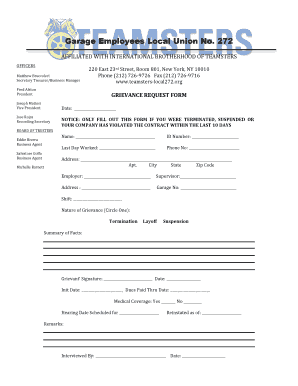
Get Teamsters Local 272
How it works
-
Open form follow the instructions
-
Easily sign the form with your finger
-
Send filled & signed form or save
How to fill out the Teamsters Local 272 online
This guide provides a comprehensive approach to filling out the Teamsters Local 272 grievance request form online. Our goal is to ensure that every user, regardless of their legal experience, can navigate the form confidently and efficiently.
Follow the steps to successfully complete your form
- Click ‘Get Form’ button to obtain the form and open it in your preferred editor.
- Fill in your name in the designated field at the top of the form. Ensure that you write your full legal name clearly for accurate processing.
- Enter your ID number in the corresponding section. This is typically provided by your employer and is essential for identifying your records.
- Indicate your last day worked by entering the date in the specified space. Accurate information here is crucial for the grievance process.
- Provide your phone number in the next field to ensure that the representative can reach you for any follow-up information.
- Enter your complete address, including street, apartment number (if applicable), city, state, and zip code. This helps in verifying your location.
- Fill in the name of your employer in the designated section. This identifies the company you are filing the grievance against.
- Enter your supervisor's name, which will help guide the grievance through the appropriate channels in your workplace.
- Fill in the garage number if applicable. This detail may assist in processing your grievance within specific departments.
- Indicate the shift you work using the corresponding field. Accurate shift information is necessary for context in your grievance.
- Circle the nature of your grievance from the provided options: termination, layoff, or suspension. This categorization is vital for processing your claim correctly.
- In the summary of facts section, describe the situation leading to your grievance. Be as detailed as possible to support your claims.
- Sign and date the form at the bottom. This confirms your submission and is necessary for official records.
- Fill in the initiation date and dues paid through date if applicable. This information may be needed for verification.
- Indicate whether you have medical coverage by checking 'Yes' or 'No.' This helps in assessing additional support mechanisms.
- Include the hearing date, if known, to ensure that all parties are informed about potential meeting times.
- Conclude by filling in any remarks that may provide additional context to your grievance.
- Finally, review all your information for accuracy. Once satisfied, save your changes, download the form, or print it directly for submission.
Complete your grievance request and submit your documents online for timely assistance.
UPS is the single largest employer in the Teamsters Union. The division is responsible for ensuring that management abides by the UPS Master Agreement.
Industry-leading security and compliance
US Legal Forms protects your data by complying with industry-specific security standards.
-
In businnes since 199725+ years providing professional legal documents.
-
Accredited businessGuarantees that a business meets BBB accreditation standards in the US and Canada.
-
Secured by BraintreeValidated Level 1 PCI DSS compliant payment gateway that accepts most major credit and debit card brands from across the globe.


