Loading
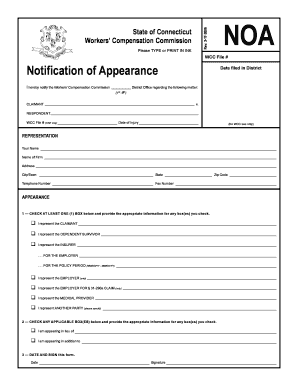
Get Noa State Of Ct Wc Form
How it works
-
Open form follow the instructions
-
Easily sign the form with your finger
-
Send filled & signed form or save
How to fill out the Noa State Of Ct Wc Form online
Filling out the Noa State Of Ct Wc Form online can simplify the process of notifying the Workers' Compensation Commission of your representation in a case. This guide will provide clear instructions on how to complete each section of the form to ensure accuracy and efficiency.
Follow the steps to correctly fill out the Noa State Of Ct Wc Form online.
- Click the ‘Get Form’ button to obtain the form and open it for editing.
- Begin by entering the WCC file number at the top of the form. This number is essential for identifying the specific case you are notifying about.
- Provide the date filed in the district and select the appropriate district office related to the claim. Ensure this information is accurate to avoid delays.
- In the section labeled 'CLAIMANT v. RESPONDENT', fill in the names of both parties involved in the case. Also, include the WCC file number for verification.
- Enter your name, the name of your firm, and your complete address, including city/town, state, telephone number, fax number, and zip code.
- In the 'APPEARANCE' section, check at least one box to indicate whom you represent, such as the claimant or employer. Provide any additional information required for the boxes you selected.
- If applicable, check any boxes under item 2 that specify your reason for appearance, such as appearing in lieu of someone else.
- Finally, date the form and provide your signature to validate the notification of appearance.
- After completing the form, you can save your changes, download the completed form, print it out for your records, or share it as needed.
Complete your documents online to streamline the filing process.
All Connecticut businesses with employees, or uninsured subcontractors, are required to carry workers compensation insurance to protect their employees.
Industry-leading security and compliance
US Legal Forms protects your data by complying with industry-specific security standards.
-
In businnes since 199725+ years providing professional legal documents.
-
Accredited businessGuarantees that a business meets BBB accreditation standards in the US and Canada.
-
Secured by BraintreeValidated Level 1 PCI DSS compliant payment gateway that accepts most major credit and debit card brands from across the globe.


