Loading
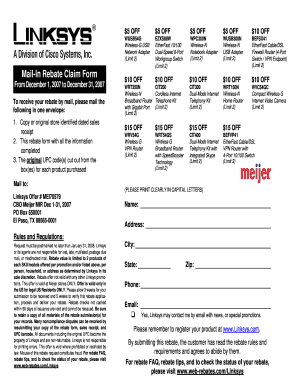
Get Meijer Mail In Rebate
How it works
-
Open form follow the instructions
-
Easily sign the form with your finger
-
Send filled & signed form or save
How to fill out the Meijer Mail In Rebate online
This guide provides clear instructions on filling out the Meijer Mail In Rebate form online, ensuring that you can submit your rebate request efficiently. Follow these steps to complete the form accurately and ensure you receive your rebate without issues.
Follow the steps to complete your rebate form online
- Press the ‘Get Form’ button to access the Meijer Mail In Rebate form and open it in your preferred editor.
- Begin by entering your personal information. Clearly print your name, address, city, state, and zip code in the designated fields.
- Fill in your phone number and email address. Optionally, you can indicate whether you would like to receive promotional emails from Linksys by checking the appropriate box.
- Accompany your rebate submission with a copy or the original store receipt that indicates the date of purchase. Place this document along with your completed rebate form into a single envelope.
- Cut out and include the original UPC code(s) from the product packaging. Ensure that you have the necessary UPCs matching the products eligible for the rebate.
- Review your completed form and documents to confirm that all information is accurate and complete. Retain copies of your submissions for your records.
- Mail the completed rebate form, your sales receipt, and the UPC codes in one envelope to the specified address: Linksys Offer # MEI70579, CBO Meijer MIR Dec 1-31, 2007, PO Box 650001, El Paso, TX 88565-0001.
- Ensure your submission is postmarked by January 31, 2008, to qualify for the rebate. Keep an eye out for your rebate check, which should arrive approximately three to five weeks after the submission verification.
Complete your Meijer Mail In Rebate form online today to secure your rebate!
Mail-in rebates remain popular because they offer a way for companies to attract customers while encouraging purchases. The Meijer Mail In Rebate provides financial incentives that entice you to try new products or return to familiar ones. This method benefits both consumers seeking savings and businesses aiming to increase sales.
Industry-leading security and compliance
US Legal Forms protects your data by complying with industry-specific security standards.
-
In businnes since 199725+ years providing professional legal documents.
-
Accredited businessGuarantees that a business meets BBB accreditation standards in the US and Canada.
-
Secured by BraintreeValidated Level 1 PCI DSS compliant payment gateway that accepts most major credit and debit card brands from across the globe.


