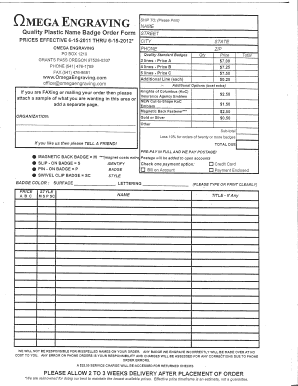
Get Engraved Rock Order Form Template
How it works
-
Open form follow the instructions
-
Easily sign the form with your finger
-
Send filled & signed form or save
How to fill out the Engraved Rock Order Form Template online
Filling out the Engraved Rock Order Form Template online can streamline your ordering process for personalized engraved rocks. This guide will provide you with detailed instructions on completing each section of the form, ensuring you provide all necessary information accurately.
Follow the steps to complete your order form accurately.
- Press the ‘Get Form’ button to access the Engraved Rock Order Form Template and open it in your preferred digital editor.
- Begin filling out the 'Ship To' section by entering your name, street address, city, state, and zip code. Ensure all information is correctly spelled and clearly legible.
- Provide a contact number in the 'Phone' field and include a fax number if applicable. This information is crucial for any follow-up regarding your order.
- Select the quantity of the engraved rocks you wish to order in the 'Qty' section. Different pricing tiers are available depending on how many lines of text you choose.
- Review the pricing details for different badge styles, such as 'Quality Standard' and 'Additional Options'. Make sure to calculate the total based on your selections.
- Indicate the style of the badge you want (e.g., swivel clip, pin-on, slip-on, magnetic back) and check the appropriate box.
- If applicable, select any additional options that may incur extra costs, ensuring they are noted in your subtotal.
- Complete the payment information section, specifying your preferred payment method and ensuring it is filled out accurately.
- Before submitting the form, double-check all entries for accuracy to avoid potential errors in your order.
- Once you are satisfied with the completed form, you can save changes, download, print, or share the form as necessary.
Complete your engraved rock order form online today for efficient processing!
To fill in engraving, you can use a variety of materials, depending on the look you want to achieve. Common options include paint, resin, or even colored wax that is carefully applied to the engraved areas. Using these materials enhances visibility and adds a unique touch to your engraved rock. With the Engraved Rock Order Form Template, you can specify your preferred filling option to ensure your design matches your vision.
Industry-leading security and compliance
-
In businnes since 199725+ years providing professional legal documents.
-
Accredited businessGuarantees that a business meets BBB accreditation standards in the US and Canada.
-
Secured by BraintreeValidated Level 1 PCI DSS compliant payment gateway that accepts most major credit and debit card brands from across the globe.


