Loading
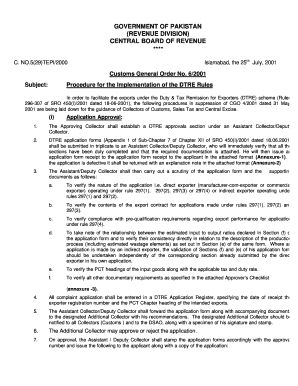
Get Dtre Rules
How it works
-
Open form follow the instructions
-
Easily sign the form with your finger
-
Send filled & signed form or save
How to fill out the Dtre Rules online
Filling out the Dtre Rules online is an essential step for exporters looking to benefit from the Duty & Tax Remission for Exporters scheme. This guide provides clear instructions to help you navigate the process with confidence.
Follow the steps to complete the Dtre Rules online submission.
- Click the ‘Get Form’ button to access the Dtre Rules document and open it in your preferred editor.
- Carefully fill in your personal information, including your name and registration number, as required in the initial sections of the form.
- In the application section, clearly indicate your type of exporter (direct or indirect) by selecting the appropriate option.
- Provide details of the export contract, making sure to include necessary references and PCT headings for input goods.
- Attach all required documents like the company's incorporation certificate, national tax number certificate, and relevant export contracts as outlined in the guideline.
- Review the entries to ensure all sections are completed and that the information provided is accurate and consistent with supporting documentation.
- Submit your application form along with the attached documents as specified, ensuring that you keep a copy of your submission for your records.
- After submitting, monitor communications for any feedback or requests for additional information from the customs office.
- Once your application is approved, ensure that you properly document the approval details as required in the Dtre Rules.
- Finally, make sure to save changes in your online system, download a copy of your completed form, or print it for your records.
Start filling out the Dtre Rules online today to ensure you successfully manage your export duties and taxes.
DTRE means duty and tax remission for exports; Sample 1Sample 2Sample 3.
Industry-leading security and compliance
US Legal Forms protects your data by complying with industry-specific security standards.
-
In businnes since 199725+ years providing professional legal documents.
-
Accredited businessGuarantees that a business meets BBB accreditation standards in the US and Canada.
-
Secured by BraintreeValidated Level 1 PCI DSS compliant payment gateway that accepts most major credit and debit card brands from across the globe.


