Loading
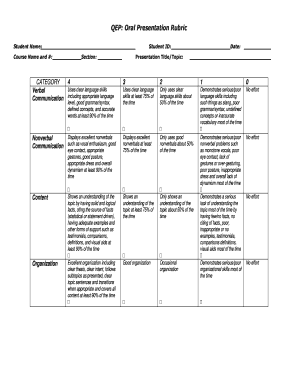
Get Qep Oral Presentation Rubric - College Of The Mainland 2020-2025
How it works
-
Open form follow the instructions
-
Easily sign the form with your finger
-
Send filled & signed form or save
How to use or fill out the QEP Oral Presentation Rubric - College Of The Mainland online
Filling out the QEP Oral Presentation Rubric is essential for assessing and enhancing verbal and nonverbal communication skills. This guide provides a step-by-step process to help you complete the form accurately and effectively, ensuring a clear evaluation of your oral presentation.
Follow the steps to complete the rubric efficiently.
- Press the ‘Get Form’ button to access the rubric and open it in your preferred document editor.
- Enter the student's name in the designated field, ensuring correct spelling to maintain clarity.
- Fill in the course name and number. This helps to attribute the rubric evaluation to the appropriate course context.
- Provide the student ID in the relevant section to uniquely identify the student being evaluated.
- Specify the section by entering the appropriate identifier, which assists in organizing evaluations by class group.
- Review the grading categories: language use, delivery, content, and organization. Ensure that you understand each category's descriptors ranging from 0 to 4.
- For each category, select the score that best reflects the performance observed during the oral presentation according to the defined criteria.
- Provide comments or notes in the field below the categories to offer constructive feedback and support the selected scores.
- Once you have completed all sections, save your changes in the document editor to ensure that all input is preserved.
- Optionally, download, print, or share the completed rubric as needed for record-keeping or feedback purposes.
Complete the QEP Oral Presentation Rubric online today to enhance your presentation evaluation process.
Oral sessions are typically twelve minutes long, consisting of a ten-minute talk, plus two minutes for questions. Giving an oral presentation lets you tell the entire story of your research from start to finish, as opposed to a poster presentation, which is open for questions.
Industry-leading security and compliance
US Legal Forms protects your data by complying with industry-specific security standards.
-
In businnes since 199725+ years providing professional legal documents.
-
Accredited businessGuarantees that a business meets BBB accreditation standards in the US and Canada.
-
Secured by BraintreeValidated Level 1 PCI DSS compliant payment gateway that accepts most major credit and debit card brands from across the globe.


