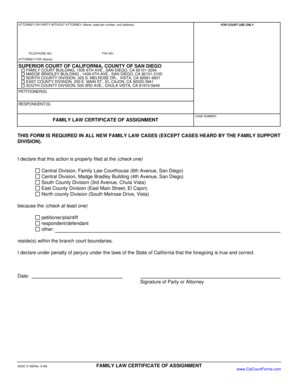
Get D 049 Form 2020-2026
How it works
-
Open form follow the instructions
-
Easily sign the form with your finger
-
Send filled & signed form or save
How to fill out the D 049 Form online
The D 049 Form, also known as the family law certificate of assignment, is essential for filing new family law cases in California. This guide will provide you with clear, step-by-step instructions on how to fill out this form online, ensuring you complete each section accurately.
Follow the steps to fill out the D 049 Form efficiently
- Click ‘Get Form’ button to obtain the form and open it in the editor.
- Begin by entering the required information in the 'Attorney or party without attorney' section. Include your name, state bar number (if applicable), and your mailing address. Make sure all details are accurate to avoid any delays.
- In the 'Telephone No.' field, enter a contact number where you can be reached. This is important for any communication regarding your case.
- Specify your legal status by filling in the 'Attorney for (Name)' field, if applicable. This indicates who you represent in the case.
- Input the case number in the designated field. Ensure that this number is correct as it is critical for tracking your case.
- Select the correct court location by checking one of the boxes indicating your filing division: Central Division, South County Division, East County Division, or North County Division.
- Indicate who resides within the branch court boundaries by checking at least one box beside 'Petitioner/Plaintiff', 'Respondent/Defendant', or 'Other'. This helps establish the jurisdiction of your case.
- Finally, provide the date of completion and sign the document in the section labeled 'Signature of Party or Attorney'. Your signature confirms the truthfulness of the information provided.
- Once you have filled out all sections of the form, review your information for accuracy. You can then save changes, download, print, or share the completed form as needed.
Completing the D 049 Form online streamlines your process; proceed to fill out your form today.
Yes, you can file for legal separation yourself, which is often referred to as representing yourself or pro se. It is important to prepare and gather necessary forms, including the D 049 Form, which outlines your terms during the separation. While the process may seem straightforward, consider seeking advice from legal resources or platforms such as uslegalforms to help ensure everything is completed correctly.
Industry-leading security and compliance
-
In businnes since 199725+ years providing professional legal documents.
-
Accredited businessGuarantees that a business meets BBB accreditation standards in the US and Canada.
-
Secured by BraintreeValidated Level 1 PCI DSS compliant payment gateway that accepts most major credit and debit card brands from across the globe.


