Loading
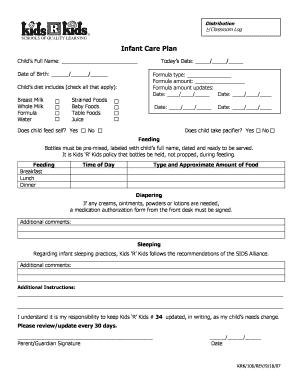
Get Infant Information Sheet 2020-2026
How it works
-
Open form follow the instructions
-
Easily sign the form with your finger
-
Send filled & signed form or save
How to fill out the INFANT INFORMATION SHEET online
The Infant Information Sheet is a vital document that ensures your child's specific care needs are met. This guide will provide step-by-step instructions on how to complete this form online efficiently and accurately.
Follow the steps to fill out the form with ease.
- Click ‘Get Form’ button to obtain the form and open it in the editor.
- Begin by entering the child's full name and date of birth in the designated fields.
- Indicate the child's diet by checking all applicable options from the provided list, including breast milk, whole milk, formula, and others.
- Specify whether the child feeds themselves by selecting 'Yes' or 'No.'
- Fill in today's date and provide details about the formula type and amount the child consumes.
- If applicable, record updates regarding the formula amount with corresponding dates.
- Note whether the child uses a pacifier by selecting 'Yes' or 'No.'
- For feeding instructions, confirm that bottles are pre-mixed, labeled, dated, and ready to serve.
- Detail the respective times and types of food served during breakfast, lunch, and dinner, including approximate amounts.
- Document any special requirements for diapering, including the need for a medication authorization form if creams or ointments are used.
- Add comments regarding infant sleeping practices, adhering to recommendations from the SIDS Alliance.
- Provide any additional instructions as necessary, indicating you understand the responsibility to keep the information updated.
- Finally, ensure to provide the parent/guardian's signature and the date before saving the changes.
Complete your documents online today to ensure your child's care needs are adequately met.
No, a 4-year-old child is beyond the infant stage and is typically categorized as a preschooler. This age brings about new capabilities and behaviors, reflecting a significant change from infancy. For a comprehensive understanding of developmental stages, check the INFANT INFORMATION SHEET.
Industry-leading security and compliance
US Legal Forms protects your data by complying with industry-specific security standards.
-
In businnes since 199725+ years providing professional legal documents.
-
Accredited businessGuarantees that a business meets BBB accreditation standards in the US and Canada.
-
Secured by BraintreeValidated Level 1 PCI DSS compliant payment gateway that accepts most major credit and debit card brands from across the globe.


