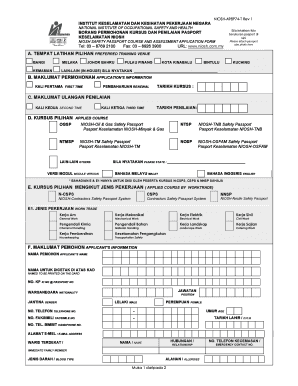
Get Borang Niosh
How it works
-
Open form follow the instructions
-
Easily sign the form with your finger
-
Send filled & signed form or save
How to fill out the Borang Niosh online
Filling out the Borang Niosh, or NIOSH safety passport course and assessment application form, online can be a straightforward process with the right guidance. This guide will walk you through each section of the form to ensure your application is completed accurately and efficiently.
Follow the steps to successfully complete the Borang Niosh online.
- Click the ‘Get Form’ button to access the form and open it in the online editor.
- In section A, select your preferred training venue from the provided options. Ensure you mark your choice clearly.
- In section B, indicate if this application is your first time applying or a renewal. Fill in the course date in the designated field.
- In section C, if applicable, specify how many times you have taken the assessment and the dates of those assessments.
- In section D, choose the applied course from the options available by marking the appropriate box. If there are other courses not listed, please state them clearly.
- For section E, if applicable, select the course based on your work trade. Ensure to complete section E1 with your specific job type if it applies.
- In section F, provide accurate personal information, including your name, identification number, contact details, and emergency contact information.
- In section G, indicate whether the sponsorship is personal or company-sponsored. Fill in the sponsor's details accordingly.
- In section H, provide the course fee and selected payment method. Make sure to confirm all details are accurate before proceeding.
- Once you have completed all sections, review your form for any errors or omissions. After verifying, save your changes, and then download, print, or share the form as needed.
Complete your Borang Niosh online application today to ensure a smooth and efficient process.
OSHA and NIOSH collaborate to promote worker safety and health in the workplace. OSHA relies on NIOSH for research-based guidance and recommendations, which help shape regulations. When addressing issues related to Borang Niosh, it’s beneficial to appreciate how these two organizations complement each other. USLegalForms can assist you in understanding these dynamics and ensuring compliance in your workplace.
Industry-leading security and compliance
-
In businnes since 199725+ years providing professional legal documents.
-
Accredited businessGuarantees that a business meets BBB accreditation standards in the US and Canada.
-
Secured by BraintreeValidated Level 1 PCI DSS compliant payment gateway that accepts most major credit and debit card brands from across the globe.


