Loading
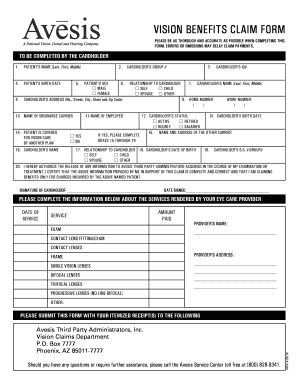
Get Avesis Claim Form
How it works
-
Open form follow the instructions
-
Easily sign the form with your finger
-
Send filled & signed form or save
How to fill out the Avesis Claim Form online
Filing an Avesis Claim Form online can facilitate the process of claiming your vision benefits. This guide provides step-by-step instructions to help you accurately complete the form, ensuring a smooth submission and timely payment.
Follow the steps to successfully complete your Avesis Claim Form online.
- Click ‘Get Form’ button to obtain the form and open it in the editor.
- Fill in the patient’s name, including the last name, first name, and middle initial if applicable. This is crucial for ensuring that the claim is associated with the correct individual.
- Enter the patient’s birth date in the specified field. Make sure this information is accurate to avoid any processing delays.
- Indicate the patient’s sex by selecting the appropriate checkbox for male or female.
- Provide the cardholder’s address including street number, street name, city, state, and zip code.
- Enter the name of the insurance carrier in the designated field. This is necessary for processing the claim.
- Complete the relationship to the cardholder by selecting one of the options: self, child, spouse, or other.
- Specify the cardholder's ID number and their name in the respective fields.
- Include the home and work phone numbers for the cardholder.
- Select the cardholder's status among the options: active, retired, hourly, or salaried.
- If the patient is covered by another plan, check 'Yes' and provide details in boxes 15 through 19: name and address of the other carrier and the cardholder's information.
- Sign the form in the designated signature field to authorize the release of information to Avesis and confirm the accuracy of the information provided.
- Complete the section regarding services rendered by the eye care provider. Include details about the date of service, specific services provided, and amounts paid.
- Once all fields are completed, review the form for accuracy. Save any changes before downloading or printing the document for submission.
- Download the completed form, print it out, or share it if needed, ensuring it is attached with any required itemized receipts before submission.
Complete your Avesis Claim Form online today to ensure your vision benefits are processed promptly.
To file a Generali claim, you start by obtaining the appropriate claim form from the Generali website. Complete the form with clear, accurate information, and ensure you attach any required documentation supporting your claim. This process is similar to the Avesis Claim Form submission method, ensuring that you provide all necessary details to facilitate the review.
Industry-leading security and compliance
US Legal Forms protects your data by complying with industry-specific security standards.
-
In businnes since 199725+ years providing professional legal documents.
-
Accredited businessGuarantees that a business meets BBB accreditation standards in the US and Canada.
-
Secured by BraintreeValidated Level 1 PCI DSS compliant payment gateway that accepts most major credit and debit card brands from across the globe.


