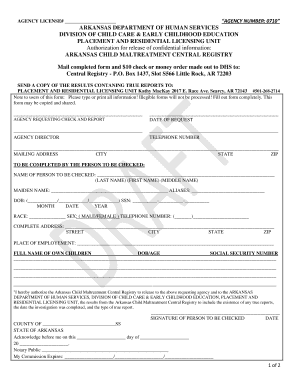
Get Child Maltreatment Background Check
How it works
-
Open form follow the instructions
-
Easily sign the form with your finger
-
Send filled & signed form or save
How to fill out the Child Maltreatment Background Check online
Filling out the Child Maltreatment Background Check form is essential for ensuring the safety of children in care. This guide provides clear instructions to help you complete the form accurately and efficiently online.
Follow the steps to complete the Child Maltreatment Background Check form.
- Click ‘Get Form’ button to access the form and open it in a suitable editor.
- Begin by entering the agency number in the designated field. Ensure this number is correct to avoid processing delays.
- Fill in the agency license number under the agency number section. This information is required for identification purposes.
- Complete the agency requesting check and report section. Provide the full agency name, along with the current date of request.
- Enter the name, telephone number, and mailing address of the agency director. This information is critical for correspondence regarding the check.
- In the section ‘to be completed by the person to be checked,’ provide the individual’s full name, including last name, first name, and middle name.
- Fill out the maiden name and any aliases that the person may have used. Accurate information is necessary to ensure a thorough background check.
- Input the date of birth and social security number. These details help to verify the identity of the person being checked.
- Indicate the race and sex of the individual. This demographic information is often required for the background check process.
- Provide a complete address, including street, city, state, and zip code for the person to be checked. Ensure it is accurate and current.
- List the place of employment of the individual, as this information may be necessary for the background check.
- In the section for children, provide the full names, dates of birth or ages, and social security numbers of the person's children, if applicable.
- Ensure the person to be checked signs the authorization section, acknowledging their consent for the information to be released.
- Complete the notary section if required, and make sure to have this signed and dated properly.
- Proceed to fill out the additional addresses for the past six years, starting with the most recent. It's important to provide accurate and complete addresses.
- Once all sections are complete, review the form to ensure all information is legible and correct before proceeding to save, download, print, or share the completed form.
Get started now by filling out the Child Maltreatment Background Check form online!
A red flag on a background check indicates a potential issue that may raise concerns about an individual’s fitness for a job, especially those involving children. Examples include a history of arrests related to child endangerment, repeated allegations of neglect, or any substantiated claims of abuse found in a Child Maltreatment Background Check. Being aware of these red flags helps employers make safer and more informed hiring decisions. If you're conducting checks, tools from USLegalForms can provide clarity on such issues.
Industry-leading security and compliance
-
In businnes since 199725+ years providing professional legal documents.
-
Accredited businessGuarantees that a business meets BBB accreditation standards in the US and Canada.
-
Secured by BraintreeValidated Level 1 PCI DSS compliant payment gateway that accepts most major credit and debit card brands from across the globe.


