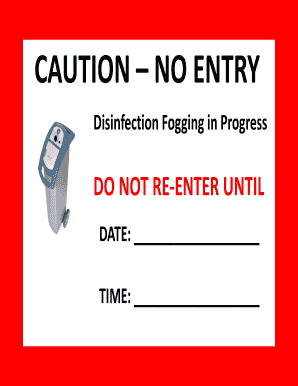
Get Caution No Entry - Safety Net America - Home 2020-2025
How it works
-
Open form follow the instructions
-
Easily sign the form with your finger
-
Send filled & signed form or save
Tips on how to fill out, edit and sign CAUTION NO ENTRY - Safety Net America - Home online
How to fill out and sign CAUTION NO ENTRY - Safety Net America - Home online?
Get your online template and fill it in using progressive features. Enjoy smart fillable fields and interactivity.Follow the simple instructions below:
Securing a licensed expert, arranging a timed meeting, and visiting the office for an in-person discussion makes completing a CAUTION NO ENTRY - Safety Net America - Home from beginning to end anxiety-inducing.
US Legal Forms allows you to quickly generate legally enforceable documents based on pre-existing online templates.
Quickly create a CAUTION NO ENTRY - Safety Net America - Home without needing to engage professionals. We already have over 3 million clients benefiting from our extensive collection of legal forms. Join us today and access the premier collection of templates. Try it for yourself!
- Locate the CAUTION NO ENTRY - Safety Net America - Home you need.
- Open it using an online editor and start modifying.
- Fill in the blank sections; names of involved parties, addresses, and contact numbers, etc.
- Personalize the template with intelligent fillable fields.
- Insert the date and place your electronic signature.
- Click Done after thoroughly reviewing all the information.
- Download the finalized documents to your device or print them out as a physical copy.
How to adjust Get CAUTION NO ENTRY - Safety Net America - Home 2020: personalize forms online
Put the suitable document editing instruments at your disposal. Carry out Get CAUTION NO ENTRY - Safety Net America - Home 2020 with our trustworthy solution that includes editing and eSignature capabilities.
If you wish to finalize and endorse Get CAUTION NO ENTRY - Safety Net America - Home 2020 online effortlessly, then our web-based cloud solution is the perfect choice. We provide a comprehensive template library of ready-to-use documents that you can modify and finish online.
Moreover, you don't need to print the form or utilize external tools to create it fillable. All essential features will be accessible at your convenience once you open the document in the editor.
In addition to the aforementioned features, you can secure your file with a password, incorporate a watermark, convert the document to the necessary format, and much more.
Our editor simplifies the process of modifying and certifying the Get CAUTION NO ENTRY - Safety Net America - Home 2020. It allows you to handle almost everything related to document management. Additionally, we consistently ensure that your experience with files is secure and adheres to major regulatory standards. All these aspects enhance your experience using our solution.
Obtain Get CAUTION NO ENTRY - Safety Net America - Home 2020, make the required modifications and adjustments, and download it in the preferred file format. Test it out today!
- Revise and mark up the template
- The upper toolbar includes features that assist you in emphasizing and obscuring text, excluding images and visual elements (lines, arrows, check marks, etc.), appending your signature, initializing, dating the document, and beyond.
- Organize your documents
- Utilize the left toolbar if you wish to rearrange the document or eliminate pages.
- Prepare them for dissemination
- If you intend to make the template fillable for others and share it, you can utilize the right tools to add various fillable fields, signature and date, text box, etc.
Do not enter signs are essential for warning workers and visitors about hazardous areas. Properly placed signs can prevent accidents in construction zones by clearly communicating safety protocols. Incorporating CAUTION NO ENTRY - Safety Net America - Home's signage solutions can enhance awareness and prioritize a safe working environment.
Industry-leading security and compliance
-
In businnes since 199725+ years providing professional legal documents.
-
Accredited businessGuarantees that a business meets BBB accreditation standards in the US and Canada.
-
Secured by BraintreeValidated Level 1 PCI DSS compliant payment gateway that accepts most major credit and debit card brands from across the globe.


