Loading
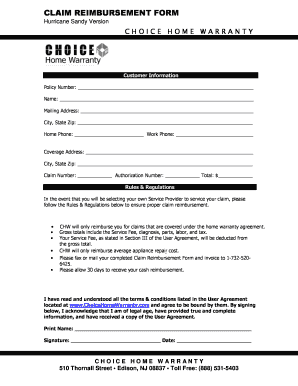
Get Chw Claims Com 2020-2026
How it works
-
Open form follow the instructions
-
Easily sign the form with your finger
-
Send filled & signed form or save
How to fill out the Chw Claims Com online
This guide provides a comprehensive overview of how to complete the Chw Claims Com form online. Follow the instructions carefully to ensure a smooth and efficient claim reimbursement process.
Follow the steps to accurately complete your claim reimbursement form.
- Click ‘Get Form’ button to obtain the form and open it in the editor.
- Enter your customer information in the designated fields. Include your policy number, name, mailing address, city, state, zip code, and both home and work phone numbers.
- Fill out the coverage address and city, state, and zip code for the coverage location. This helps us identify where the repairs took place.
- Provide the claim number and authorization number. If you do not have these numbers, you may need to refer to your warranty documentation.
- Input the total amount for reimbursement. Ensure this amount includes all applicable fees such as service fees, diagnosis, parts, labor, and tax.
- Review the Rules & Regulations carefully. Make sure you understand what is and isn’t covered under your home warranty agreement.
- Sign the form by printing your name, providing your signature, and entering the date. This attestation confirms that you are of legal age and have provided accurate information.
- After completing all sections, save any changes you made, then download, print, or share the completed form as needed before submitting it.
Complete your documents online today for an efficient filing experience.
Processing a warranty claim usually involves reviewing your warranty terms and contacting the service provider. Fill out any necessary forms and gather documentation to support your claim. If you seek assistance, Chw Claims Com can provide additional insights and resources for a smooth processing experience.
Industry-leading security and compliance
US Legal Forms protects your data by complying with industry-specific security standards.
-
In businnes since 199725+ years providing professional legal documents.
-
Accredited businessGuarantees that a business meets BBB accreditation standards in the US and Canada.
-
Secured by BraintreeValidated Level 1 PCI DSS compliant payment gateway that accepts most major credit and debit card brands from across the globe.


