Loading
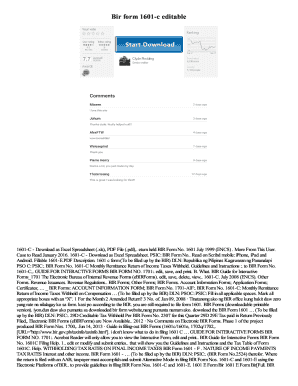
Get 1601c Form 2018 Excel 2020-2026
How it works
-
Open form follow the instructions
-
Easily sign the form with your finger
-
Send filled & signed form or save
How to fill out the 1601c Form 2018 Excel online
Filling out the 1601c Form 2018 Excel online is a straightforward process. This guide provides clear instructions to help users with varying levels of experience complete the form accurately and efficiently.
Follow the steps to accurately complete the 1601c Form 2018 Excel online.
- Click the ‘Get Form’ button to access the form and open it in your preferred editing tool.
- Enter the relevant tax period in the appropriate field to specify the month or quarter for which you are filing.
- Indicate whether this is an amended return by marking the appropriate box with an ‘X’ if applicable.
- Fill in the taxpayer identification number (TIN) in the designated area to identify your tax account.
- Provide the necessary details regarding the income payments and applicable withholding tax as prompted in the subsequent fields.
- Review all entries for accuracy to ensure compliance with the Bureau of Internal Revenue requirements.
- Once all fields are filled, you can save changes, download, print, or share the completed form as needed.
Complete your tax responsibilities today by filing the 1601c Form online!
Several banks accept Bureau of Internal Revenue (BIR) payments across the country. Major banks often provide this service, allowing taxpayers to make their payments conveniently. Always check the latest list of authorized banks on the BIR website or consult your financial institution for the most current information.
Industry-leading security and compliance
US Legal Forms protects your data by complying with industry-specific security standards.
-
In businnes since 199725+ years providing professional legal documents.
-
Accredited businessGuarantees that a business meets BBB accreditation standards in the US and Canada.
-
Secured by BraintreeValidated Level 1 PCI DSS compliant payment gateway that accepts most major credit and debit card brands from across the globe.


