Loading
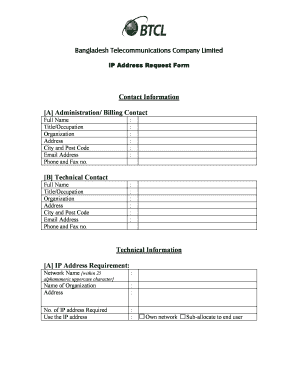
Get Btcl Real Ip Adress Form
How it works
-
Open form follow the instructions
-
Easily sign the form with your finger
-
Send filled & signed form or save
How to fill out the Btcl Real Ip Address Form online
This guide provides a clear and comprehensive approach to filling out the Btcl Real Ip Address Form online. By following these steps, users can effectively complete the form, ensuring all necessary information is accurately provided.
Follow the steps to successfully complete the form.
- Click ‘Get Form’ button to obtain the Btcl Real Ip Address Form and open it for completion.
- In the Administration/Billing Contact section, provide the full name, title or occupation, organization, address, city and post code, email address, and phone and fax numbers of the billing contact.
- Next, fill out the Technical Contact section. Similar to the previous section, enter the full name, title or occupation, organization, address, city and post code, email address, and phone and fax numbers of the technical contact.
- In the Technical Information section, begin with the IP Address Requirement. Specify the network name (up to 25 alphanumeric uppercase characters), the name of the organization, address, and the number of IP addresses required. Indicate whether you will use the IP address for your own network or for sub-allocation to an end user.
- Proceed to outline your Future Plan by specifying the size of the planned subnet and choosing when you plan to deploy it (now, within 6 months, or within 1 year). Include a detailed description of your subnet.
- If applicable, fill out the Customer’s existing network section. Document the current assignments to end users, including the actual start address assigned and the total prefix assigned. Also, complete the sub-allocation infrastructure details.
- In the Additional Information section, provide any further details that may support your IP request, such as network topology diagrams or explanations of address space usage and subnetting plans.
- Ensure that the form is signed by an authorized person of the customer and includes the date of signing.
- Finally, review all sections for accuracy and completeness before submitting the form. Save any changes and download or print a copy for your records.
Complete your documents online with ease and efficiency.
Permission is hereby granted, free of charge, to any person obtaining a copy of this software and associated documentation files (the "Software"), to deal in the Software without restriction, including without limitation the rights to use, copy, modify, merge, publish, distribute, sublicense, and/or sell copies of the ...
Industry-leading security and compliance
US Legal Forms protects your data by complying with industry-specific security standards.
-
In businnes since 199725+ years providing professional legal documents.
-
Accredited businessGuarantees that a business meets BBB accreditation standards in the US and Canada.
-
Secured by BraintreeValidated Level 1 PCI DSS compliant payment gateway that accepts most major credit and debit card brands from across the globe.


