Loading
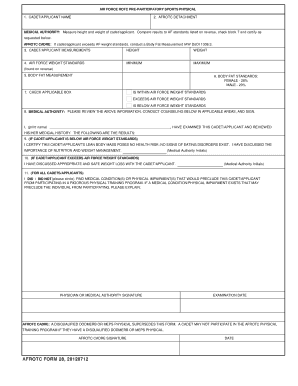
Get Afrotc Form 28
How it works
-
Open form follow the instructions
-
Easily sign the form with your finger
-
Send filled & signed form or save
How to fill out the Afrotc Form 28 online
Completing the Afrotc Form 28 is an essential step for applicants participating in the Air Force ROTC program. This guide will provide you with detailed, step-by-step instructions on filling out the form online, ensuring a smooth and successful submission process.
Follow the steps to accurately complete the Afrotc Form 28 online.
- Click the ‘Get Form’ button to obtain the form and open it in your chosen editor.
- Enter your name in the 'Cadet/Applicant Name' field. This should include your full legal name as it appears on your identification documents.
- Specify your assigned AFROTC detachment by entering the appropriate detachment information in the designated field.
- For the medical authority, a representative must measure your height and weight. Input these measurements in the 'Cadet/Applicant Measurements' section, specifying both height and weight.
- Review the Air Force weight standards, which are listed on the reverse side of the form. Ensure your recorded measurements align with those standards.
- If applicable, the medical authority should conduct a Body Fat Measurement as guided by DoDI 1308.3 and fill out this section accordingly.
- Select the most appropriate option in the 'Check Applicable Box' section, indicating whether you are within, exceed, or are below the Air Force weight standards.
- The medical authority must review the entered information. They will provide their signature, confirming that they have examined you and reviewed your medical history.
- If you are below Air Force weight standards, the medical authority will certify that your lean body mass poses no health risk and discuss nutrition and weight management. This must be documented in the corresponding section.
- For applicants exceeding Air Force weight standards, the medical authority must discuss safe weight loss strategies and initial the appropriate section.
- For all applicants, indicate whether any medical conditions or physical impairments exist that would prevent participation in a rigorous physical training program.
- Finally, ensure the physician or medical authority provides their signature and the date of examination at the bottom of the form.
- After completing the form, you can save your changes, download, print, or share the form as needed.
Start filling out your Afrotc Form 28 online today to ensure your participation in the program.
Get form
Experience a faster way to fill out and sign forms on the web. Access the most extensive library of templates available.
Reporting someone to the Air Force involves following the proper chain of command and using official channels. Begin by discussing concerns with your superior if applicable, then escalate as necessary. Ensure that you document any incidents thoroughly, as this information is critical. For guidance on reporting protocols, refer to the AFROTC Form 28.
Get This Form Now!
Use professional pre-built templates to fill in and sign documents online faster. Get access to thousands of forms.
Industry-leading security and compliance
US Legal Forms protects your data by complying with industry-specific security standards.
-
In businnes since 199725+ years providing professional legal documents.
-
Accredited businessGuarantees that a business meets BBB accreditation standards in the US and Canada.
-
Secured by BraintreeValidated Level 1 PCI DSS compliant payment gateway that accepts most major credit and debit card brands from across the globe.


