Loading
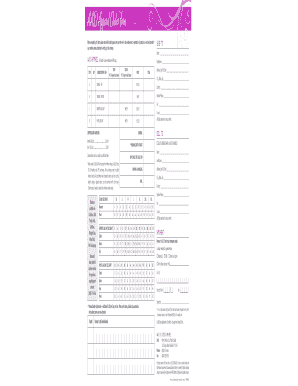
Get Aad Apparel Order Form - American Academy Of Dermatology
How it works
-
Open form follow the instructions
-
Easily sign the form with your finger
-
Send filled & signed form or save
How to use or fill out the AAD Apparel Order Form - American Academy Of Dermatology online
Completing the AAD Apparel Order Form online is a straightforward process that enables users to order apparel and educational materials effectively. This guide provides a clear, step-by-step approach to filling out the form accurately to ensure a smooth order experience.
Follow the steps to successfully complete the AAD Apparel Order Form.
- Click ‘Get Form’ button to obtain the form and open it for editing.
- Select the desired apparel items from the list provided. Each item will have an embedded AAD logo. Specify the quantity (QTY) for each item you wish to order.
- Indicate your size for each item by filling in the size field. Refer to the size charts included in the document to ensure the correct fit.
- Fill in your color preference for each apparel item in the designated color field.
- Complete the patient education section by entering your name and institution details, followed by the quantity for pamphlets if applicable.
- Provide your billing address unless it is the same as your shipping address. Input all required fields including address, city, state, zip code, and country.
- Enter your daytime phone number and email address for order confirmation and queries.
- Select a payment method and fill in the necessary details including card number and expiration date. Ensure you understand the personalization charge if applicable.
- Review your order summary including subtotal, shipping and handling, and any applicable taxes before final submission.
- Once all fields are completed, save your changes, and proceed to download, print, or share the form as necessary.
Complete your AAD Apparel Order Form online today to ensure you receive your apparel and educational materials promptly.
If you don't have access to a PDF editor or Microsoft Word, you can use Google Docs to make minor changes to your document. Upload the PDF to Google Drive. Open the PDF in Google Docs. Use your mouse to highlight the date you want to change. Type on your keyboard to change the date. Press the File menu.
Industry-leading security and compliance
US Legal Forms protects your data by complying with industry-specific security standards.
-
In businnes since 199725+ years providing professional legal documents.
-
Accredited businessGuarantees that a business meets BBB accreditation standards in the US and Canada.
-
Secured by BraintreeValidated Level 1 PCI DSS compliant payment gateway that accepts most major credit and debit card brands from across the globe.


