Loading
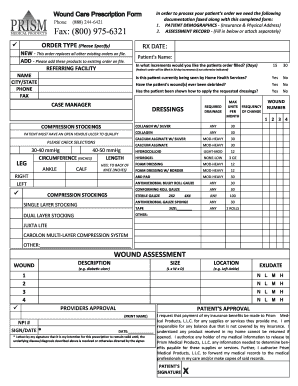
Get Prism Wound Care Order Form 2020-2025
How it works
-
Open form follow the instructions
-
Easily sign the form with your finger
-
Send filled & signed form or save
How to fill out the Prism Wound Care Order Form online
Filling out the Prism Wound Care Order Form online is essential for ensuring that your patient's needs are met efficiently. This guide provides step-by-step instructions to navigate through each section of the form, making the process straightforward and user-friendly.
Follow the steps to complete the Prism Wound Care Order Form effectively.
- Press the ‘Get Form’ button to access the Prism Wound Care Order Form and open it in the appropriate editor.
- Begin by providing the patient's demographics, including their insurance information and physical address.
- Specify the order type by choosing whether this is a new order that replaces previous ones or if you are adding products to an existing order.
- Complete the referring facility information, including the name, city, state, phone, and fax details.
- Enter the patient's name and decide on the increments to fill the order, selecting from options such as 15 or 30 days.
- Indicate whether the patient is currently receiving Home Health Services by selecting 'Yes' or 'No'.
- Answer questions regarding the patient's wound(s), including if they have ever been debrided and if they have been shown how to apply the requested dressings.
- Choose the type of dressings and compression stockings as needed, ensuring to select appropriate options based on the patient's condition.
- Complete the wound assessment section by providing descriptions, sizes, and locations of the wounds.
- Obtain approvals by gathering signatures for both the provider and the patient, confirming the understanding of payment responsibilities and return policies.
- Finally, save your changes, and then download, print, or share the completed form as required.
Start filling out your Prism Wound Care Order Form online today.
Prism Medical collects necessary information to process orders effectively, including patient details and product specifications. This data aids in ensuring timely order fulfillment and optimal service. Utilizing the Prism Wound Care Order Form can help ensure all relevant information is gathered efficiently.
Industry-leading security and compliance
US Legal Forms protects your data by complying with industry-specific security standards.
-
In businnes since 199725+ years providing professional legal documents.
-
Accredited businessGuarantees that a business meets BBB accreditation standards in the US and Canada.
-
Secured by BraintreeValidated Level 1 PCI DSS compliant payment gateway that accepts most major credit and debit card brands from across the globe.


