Loading
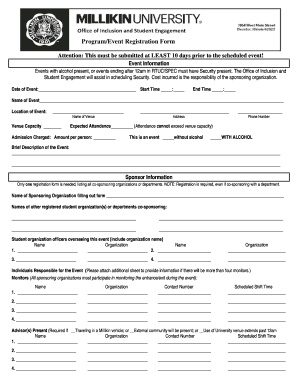
Get Registration Form Doc
How it works
-
Open form follow the instructions
-
Easily sign the form with your finger
-
Send filled & signed form or save
How to fill out the Registration Form Doc online
Filling out the Registration Form Doc online can streamline the process of organizing your event. This guide provides clear, step-by-step instructions to help you complete the form accurately and efficiently.
Follow the steps to successfully fill out the Registration Form Doc.
- Click the ‘Get Form’ button to access the Registration Form Doc and open it in your preferred online editor.
- Enter the event information, including the name, date, and time of the event. Ensure that the start time and end time are clearly indicated.
- Specify the location of the event, including the venue name and address. Note the venue capacity and expected attendance, ensuring that the attendance does not exceed the venue’s limit.
- Indicate whether admission is charged and enter the amount per person, if applicable. Additionally, clarify if the event will include alcohol.
- Provide a brief description of the event, highlighting key details that may be relevant to the Office of Inclusion and Student Engagement.
- Fill in the sponsor information, identifying the sponsoring organization and listing any co-sponsoring organizations or departments.
- List the student organization officers who will oversee the event, including their names and associated organizations.
- Detail the individuals responsible for monitoring the event, providing names, contact numbers, and scheduled shift times. If there are more than four monitors, attach an additional sheet.
- Include advisor information if applicable, such as names, organizations, contact numbers, and scheduled shift times.
- If transportation is provided for off-campus events, complete the required transportation details, including bus company name and phone number.
- Attach any additional required information for events with alcohol, such as a typed guest list and descriptions of food and beverages provided.
- Review and attach any other necessary documents, such as contracts or fundraising applications. Make sure everything is completed at least 10 business days prior to the event.
- Once all sections are filled out and checked for accuracy, save your changes to the document. You may also download, print, or share the completed form as needed.
Complete your Registration Form Doc online today to ensure a smooth and successful event planning process.
0:25 10:37 Suggested clip Create Sign Up Form In HTML CSS - YouTubeYouTubeStart of suggested clipEnd of suggested clip Create Sign Up Form In HTML CSS - YouTube
Industry-leading security and compliance
US Legal Forms protects your data by complying with industry-specific security standards.
-
In businnes since 199725+ years providing professional legal documents.
-
Accredited businessGuarantees that a business meets BBB accreditation standards in the US and Canada.
-
Secured by BraintreeValidated Level 1 PCI DSS compliant payment gateway that accepts most major credit and debit card brands from across the globe.


