Loading
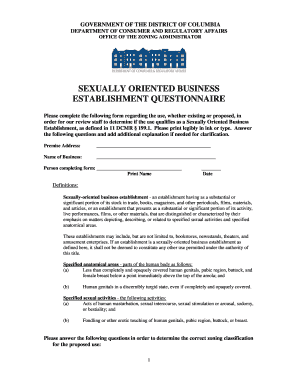
Get Sexually-oriented Business Establishment - Sobe Application Form - Dcra Dc
How it works
-
Open form follow the instructions
-
Easily sign the form with your finger
-
Send filled & signed form or save
How to fill out the Sexually-Oriented Business Establishment - SOBE Application Form - Dcra Dc online
Completing the Sexually-Oriented Business Establishment (SOBE) Application Form online is a critical step for businesses in the District of Columbia seeking to comply with zoning regulations. This guide provides you with clear, step-by-step instructions to navigate the application process effectively.
Follow the steps to successfully complete your SOBE application.
- Press the ‘Get Form’ button to access the application form and open it in your digital editor.
- Begin by entering the premise address in the appropriate field. Ensure that the address is complete and accurate to avoid processing delays.
- Next, provide the name of the business in the designated space. This should be the official name under which the business operates.
- Identify the person completing the form by entering their name in the specified section. Make sure to review this information for accuracy.
- Enter the date on which you are filling out the application. This will help in tracking the submission process.
- Respond to the questions regarding the nature of your business. Indicate whether your establishment sells or rents materials that depict specified sexual activities and specified anatomical areas by checking the relevant box and providing additional percentage information as required.
- If applicable, answer the question about selling merchandise intended for use as sex toys. Provide any necessary explanations in the space provided.
- Indicate whether the establishment presents live performances or films with patrons or performers partially disrobed or engaging in specified sexual activities. Provide explanations where required.
- If the previous question is answered affirmatively, state whether the establishment has guidelines for conduct with performers and attach any relevant documentation.
- If applicable, answer whether lap dancing is offered and provide explanations if needed.
- Complete any additional information for staff review, including the requested floor plan, photographs of the interior, and a copy of the menu if food or beverage is served.
- Finally, ensure the form is signed by the individual completing it. Review all information for accuracy before submission.
Complete your application online today to ensure compliance with zoning regulations.
Industry-leading security and compliance
US Legal Forms protects your data by complying with industry-specific security standards.
-
In businnes since 199725+ years providing professional legal documents.
-
Accredited businessGuarantees that a business meets BBB accreditation standards in the US and Canada.
-
Secured by BraintreeValidated Level 1 PCI DSS compliant payment gateway that accepts most major credit and debit card brands from across the globe.


