Loading
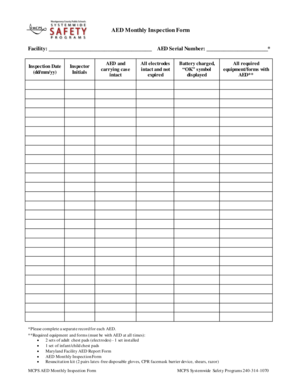
Get Aed Monthly Inspection Form 2020-2025
How it works
-
Open form follow the instructions
-
Easily sign the form with your finger
-
Send filled & signed form or save
How to fill out the AED Monthly Inspection Form online
Completing the AED Monthly Inspection Form online is a crucial task to ensure that your automated external defibrillator is ready for use when needed. This guide provides step-by-step instructions to help users navigate the form effectively.
Follow the steps to complete the form with ease.
- Click ‘Get Form’ button to access the form and open it for editing.
- In the first section, fill in the facility name where the AED is located. Ensure that this information is accurate to maintain proper records.
- Enter the serial number of the AED in the designated field. This will help identify the specific device being inspected.
- Record the inspection date using the format (dd/mm/yy). It is important to document this on the form to track inspection timelines.
- The inspector needs to provide their initials in the corresponding space to verify that the inspection has been completed.
- Assess the AED and its carrying case for intactness and mark the appropriate box to confirm that both are in good condition.
- Check that all electrodes are intact and not expired. Indicate your findings in the designated field.
- Ensure that the battery is charged and that the 'OK' symbol is displayed. Mark this field accordingly.
- Confirm that all required equipment and forms are present with the AED. This includes adult and infant/child chest pads, the Maryland Facility AED Report Form, and a resuscitation kit. Mark the verification to indicate compliance.
- After completing all fields and ensuring accuracy, save your changes. Depending on your needs, you can download, print, or share the form as required.
Complete your AED Monthly Inspection Form online now to ensure proper maintenance and readiness.
During a monthly inspection of an AED, you should check for essential factors like battery life, pad expiration, and device cleanliness. Completing an Aed Monthly Inspection Form helps keep a detailed record of these checks. Additionally, verifying that the AED is easily accessible and clearly marked is crucial. Thorough inspections ensure that your AED will function correctly when needed.
Industry-leading security and compliance
US Legal Forms protects your data by complying with industry-specific security standards.
-
In businnes since 199725+ years providing professional legal documents.
-
Accredited businessGuarantees that a business meets BBB accreditation standards in the US and Canada.
-
Secured by BraintreeValidated Level 1 PCI DSS compliant payment gateway that accepts most major credit and debit card brands from across the globe.


