Loading
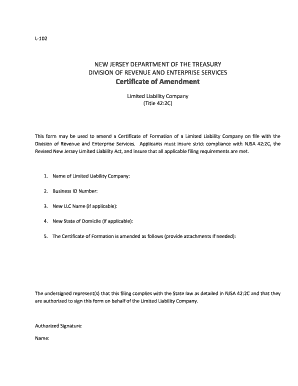
Get L 102 2020-2026
How it works
-
Open form follow the instructions
-
Easily sign the form with your finger
-
Send filled & signed form or save
How to fill out the L 102 online
Filling out the L 102 form, a Certificate of Amendment for a Limited Liability Company, is an important process for ensuring your business’s legal compliance in New Jersey. This guide provides a step-by-step approach to assist users in completing the form accurately online.
Follow the steps to successfully complete the L 102 form.
- Press the ‘Get Form’ button to access the form and open it in the editor.
- In the first field, enter the name of the Limited Liability Company as it appears on the State Treasurer’s records. This is crucial for identity verification.
- Provide the Business ID Number in the second field. Ensure this is the ten-digit ID exactly as recorded by the State Treasurer.
- If applicable, state the new name of the LLC in the third field. Remember, the new name must be distinguishable from other names in the State’s database. Availability will be checked during the review process.
- If the amendment includes a change in the state of domicile, list the new state in the fourth field.
- Detail the amendments being made in the fifth field, indicating which articles from the original certificate are affected. Include any necessary attachments for additional information.
- Ensure to add a statement confirming that the signers are authorized to act on behalf of the Limited Liability Company.
- An authorized representative must sign the document in the indicated signature section.
- After completing the form, you may save changes, download the document, print it, or share it as needed.
Complete your documents online today to ensure timely and secure filing.
A certificate of amendment for an LLC in New Jersey is a legal document that updates or modifies the original formation documents of the LLC. This may include changes like member names, business addresses, or the LLC’s name. Filing this certificate is crucial, and it often goes hand-in-hand with form L 102 to keep your LLC’s information accurate and up to date.
Industry-leading security and compliance
US Legal Forms protects your data by complying with industry-specific security standards.
-
In businnes since 199725+ years providing professional legal documents.
-
Accredited businessGuarantees that a business meets BBB accreditation standards in the US and Canada.
-
Secured by BraintreeValidated Level 1 PCI DSS compliant payment gateway that accepts most major credit and debit card brands from across the globe.


