Loading
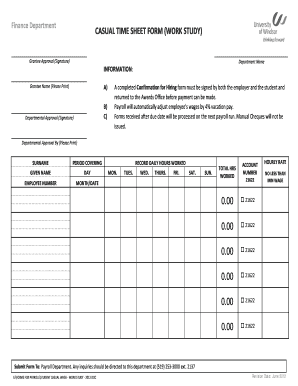
Get Casual Time Sheet Form (work Study)
How it works
-
Open form follow the instructions
-
Easily sign the form with your finger
-
Send filled & signed form or save
How to fill out the CASUAL TIME SHEET FORM (WORK STUDY) online
Filling out the casual time sheet form (work study) online can streamline your submission process and ensure accurate records of your worked hours. This guide provides step-by-step instructions to assist you in completing the form efficiently.
Follow the steps to fill out the form accurately
- Click ‘Get Form’ button to obtain the form and open it in the editor.
- Begin by entering your name in the 'Grantee Name' field using capital letters for clarity. Ensure this is your full name as it will appear on official documents.
- Fill out the 'Department Name' field to specify which department you are associated with. This helps in identifying the context of your work hours.
- Indicate the 'Period Covering' by specifying the month and year for which you are submitting the hours. Accurate date entries are essential for timely processing.
- Record your daily hours worked for each day of the week under the corresponding columns. Ensure correct total calculations as this directly affects payroll processing.
- In the 'Account Number' section, enter the correct account number. This information will help in aligning your payment with the right budget.
- Specify your hourly rate in the designated field, ensuring it meets or exceeds the minimum wage requirements. This is important for your payment calculation.
- Secure departmental approval by obtaining necessary signatures in the designated areas for grantee and departmental approval.
- Once all fields are filled out and verified, save your changes. You can then download, print, or share the form as required.
- Submit the completed form to the payroll department for processing, ensuring you do this before the due date to avoid delays.
Complete your forms online for a smooth and efficient payroll experience.
In HTML, a comment is a section of text that is not processed by the web browser. Comments are enclosed in <!-- --> tags. These tags tell the browser that the text inside them is a comment and should not be rendered on the front end.
Industry-leading security and compliance
US Legal Forms protects your data by complying with industry-specific security standards.
-
In businnes since 199725+ years providing professional legal documents.
-
Accredited businessGuarantees that a business meets BBB accreditation standards in the US and Canada.
-
Secured by BraintreeValidated Level 1 PCI DSS compliant payment gateway that accepts most major credit and debit card brands from across the globe.


