Loading
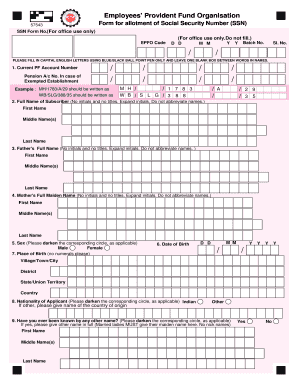
Get Ssn Form - Epfo - Epfindia Nic
How it works
-
Open form follow the instructions
-
Easily sign the form with your finger
-
Send filled & signed form or save
How to fill out the SSN Form - Epfo - Epfindia Nic online
This guide offers a comprehensive overview for individuals looking to fill out the SSN Form - Epfo - Epfindia Nic online. By following the steps outlined, users can ensure accurate and complete submissions, facilitating the process of obtaining a Social Security Number.
Follow the steps to effectively complete the SSN form online.
- Click ‘Get Form’ button to access the SSN Form - Epfo - Epfindia Nic and open it in the editor.
- Fill in your current PF account number in the designated field, using the provided format which includes slashes to separate segments.
- Input your full name in the appropriate fields. Include your first name, middle name(s), and last name without any initials or titles.
- Enter your father's full name following the same guidelines: first name, middle name(s), and last name.
- Provide your mother's full maiden name, ensuring to use full names without initials.
- Select your sex by darkening the corresponding circle.
- Complete the date of birth section using the specified format, followed by providing the place of birth, including village, town, city, district, state or union territory, and country.
- Indicate your nationality by darkening the correct circle; if not Indian, provide the name of your country of origin.
- Answer if you have ever been known by another name, including your maiden name if applicable.
- Fill in the correspondence address using capital letters, ensuring to complete all relevant fields.
- If applicable, you can indicate if your permanent address is the same as your correspondence address, otherwise fill out the permanent address fields.
- If you have an email address, provide it here in capital letters.
- State how your name will appear on the SSN card, avoiding nicknames.
- Input your father's name as it should appear on the SSN card without any nicknames.
- Review the information provided for accuracy, sign or thumbprint the declaration to confirm correctness.
- Ensure that the section to be filled by the employer is completed, which includes signature and details from the authorized officer.
- Complete the designation and place of attestation fields as required. Ensure the date is completed.
- Finally, once all sections are filled accurately, save the changes, download, print, or share the form as needed.
Take the next step by completing your SSN form online today.
Registering for EPFO requires you to visit the official EPFO website. Select the 'Register' option and provide details such as your name, identification details, and contact information. Upon successful registration, you will receive your UAN, which you will use for future transactions including accessing the SSN Form - Epfo - Epfindia Nic. Ensure your details are accurate for a smooth registration.
Industry-leading security and compliance
US Legal Forms protects your data by complying with industry-specific security standards.
-
In businnes since 199725+ years providing professional legal documents.
-
Accredited businessGuarantees that a business meets BBB accreditation standards in the US and Canada.
-
Secured by BraintreeValidated Level 1 PCI DSS compliant payment gateway that accepts most major credit and debit card brands from across the globe.


