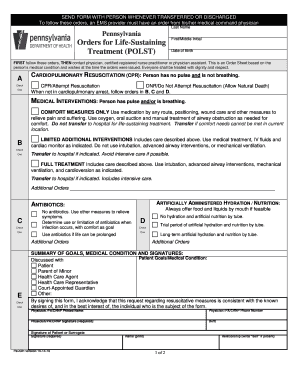
Get Polst Form Pa 2020-2026
How it works
-
Open form follow the instructions
-
Easily sign the form with your finger
-
Send filled & signed form or save
How to fill out the Polst Form Pa online
The Pennsylvania Orders for Life-Sustaining Treatment (POLST) form is an essential document that outlines a person's medical treatment preferences. This guide will walk you through the steps of completing the POLST Form Pa online in a clear and supportive manner.
Follow the steps to effectively complete the Polst Form Pa online.
- Press the ‘Get Form’ button to access the POLST Form Pa and open it in the editor.
- Fill in the personal information at the top of the form, including the individual's last name, first/middle initial, and date of birth. Ensure that this information is accurate as it is critical for identifying the individual.
- In Section A, select one of the options for cardiopulmonary resuscitation (CPR): either 'CPR/Attempt Resuscitation' or 'DNR/Do Not Attempt Resuscitation'. Make your selection based on the individual’s wishes.
- Move to Section B and choose the appropriate level of medical interventions. Options include 'Comfort Measures Only', 'Limited Additional Interventions', or 'Full Treatment'. Clearly indicate the selected option.
- In Section C, specify the preferences regarding antibiotics. Choose between 'No antibiotics', 'Determine use or limitation of antibiotics', or 'Use antibiotics if life can be prolonged'.
- Complete Section D by indicating preferences for artificially administered hydration and nutrition. Options include 'No hydration and artificial nutrition by tube', 'Trial period of artificial hydration and nutrition by tube', or 'Long-term artificial hydration and nutrition by tube'.
- In Section E, add any additional orders that may be relevant to the individual's care plan, using the provided space.
- Summarize the individual's goals and medical condition in the designated area, and ensure that the form is signed by the appropriate medical professional along with the patient or surrogate's signature.
- Once the form is filled out, you have the option to save changes, download, print, or share the completed POLST Form Pa as needed.
Complete your documents online today to ensure accurate representation of treatment preferences.
POLST, or Physician Orders for Life-Sustaining Treatment, is specific to Pennsylvania and its guidelines, while MOLST, or Medical Orders for Life-Sustaining Treatment, is similar but may be used in different states with varying regulations. Both forms serve the same purpose of detailing patient care preferences, but it’s essential to use the form that complies with your state laws. To ensure you have the correct documentation, you can explore resources available on uslegalforms to create a POLST Form Pa.
Industry-leading security and compliance
-
In businnes since 199725+ years providing professional legal documents.
-
Accredited businessGuarantees that a business meets BBB accreditation standards in the US and Canada.
-
Secured by BraintreeValidated Level 1 PCI DSS compliant payment gateway that accepts most major credit and debit card brands from across the globe.


