Loading
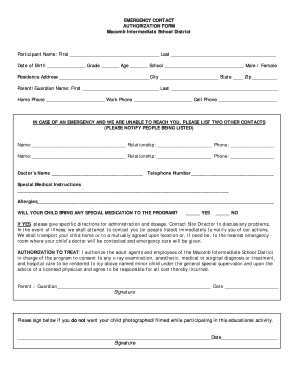
Get Emergency Contact Form For Lego Robotics Camp - Macomb ... - Misd
How it works
-
Open form follow the instructions
-
Easily sign the form with your finger
-
Send filled & signed form or save
How to fill out the Emergency Contact Form for Lego Robotics Camp - Macomb online
Filling out the Emergency Contact Form for Lego Robotics Camp is an important step to ensure the safety and well-being of participants. This guide provides detailed, step-by-step instructions for completing the form online, ensuring that all necessary information is submitted correctly.
Follow the steps to complete the Emergency Contact Form accurately.
- Press the ‘Get Form’ button to access the Emergency Contact Form and open it in your preferred editor.
- Begin by entering the participant's name in the designated fields for 'First' and 'Last' names. Then, provide the date of birth, grade, age, and school name.
- Fill in the residence address, including the city, state, and zip code. Ensure all components of the address are accurate for effective communication.
- Next, provide the parent or guardian's details. Enter their first and last names, along with home, work, and cell phone numbers.
- In case of an emergency where you cannot be reached, list two alternative contacts. Fill in their names, relationships to the participant, and phone numbers. Make sure to notify these contacts that they are listed.
- Provide the name and telephone number of the participant’s doctor. Include any special medical instructions and list known allergies for the participant.
- Indicate whether the participant will be bringing any special medication to the program by selecting 'Yes' or 'No.' If 'Yes,' provide specific instructions for medication administration and dosage.
- Read and understand the transportation section, which explains how the program will respond in the event of illness, including options for transport to home or medical facilities.
- Complete the authorization to treat section by signing and dating, which allows program staff to make medical decisions on behalf of the participant if necessary.
- If you do not wish for your child to be photographed or filmed during the program, please sign and date the appropriate section to indicate your preference.
- Finally, review all the information entered for accuracy. Once confirmed, you can save changes, download, print, or share the completed form as needed.
Complete your Emergency Contact Form online today to ensure a smooth experience at the Lego Robotics Camp.
Industry-leading security and compliance
US Legal Forms protects your data by complying with industry-specific security standards.
-
In businnes since 199725+ years providing professional legal documents.
-
Accredited businessGuarantees that a business meets BBB accreditation standards in the US and Canada.
-
Secured by BraintreeValidated Level 1 PCI DSS compliant payment gateway that accepts most major credit and debit card brands from across the globe.


