Loading
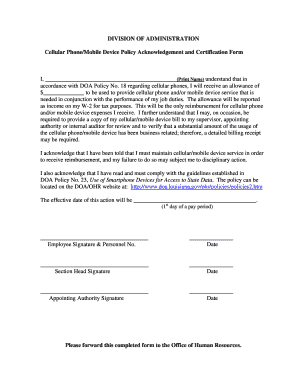
Get Cell Phone Acknowledgement Form
How it works
-
Open form follow the instructions
-
Easily sign the form with your finger
-
Send filled & signed form or save
How to fill out the Cell Phone Acknowledgement Form online
Filling out the Cell Phone Acknowledgement Form online is a straightforward process. This guide provides step-by-step instructions to help you complete the form accurately, ensuring your eligibility for the cellular phone allowance.
Follow the steps to complete your form online.
- Press the ‘Get Form’ button to access the Cell Phone Acknowledgement Form and open it in your preferred document editor.
- In the first section, locate the field labeled 'Print Name.' Enter your full name clearly, ensuring it matches your identification documents.
- Next, find the area marked '$______________' for the allowance amount. Input the specific dollar amount you expect to receive to cover cellular phone or mobile device service related to your job.
- Proceed to the acknowledgment statement, indicating your understanding of the policy regarding the allowance. It is essential to read the entire statement before proceeding.
- After reading the acknowledgment, you need to sign the designated field for 'Employee Signature & Personnel No.' Be sure to include your personnel number if applicable.
- In the field labeled 'Date,' enter the exact date you are completing the form.
- Next, provide the required signatures for your section head and appointing authority in their respective fields, ensuring they also enter the date of signing.
- Finally, review all information for accuracy. Once satisfied, save your changes and download the completed form. You can also print or share it as necessary.
Complete your Cell Phone Acknowledgement Form online today to ensure your allowance is processed efficiently.
Begin the conversation with empathy and reference the Cell Phone Acknowledgement Form as the basis of your discussion. Encourage the employee to share their perspective on their phone use, and together explore ways to minimize distractions while maintaining communication standards. This approach fosters a respectful conversation, paving the way for positive change.
Industry-leading security and compliance
US Legal Forms protects your data by complying with industry-specific security standards.
-
In businnes since 199725+ years providing professional legal documents.
-
Accredited businessGuarantees that a business meets BBB accreditation standards in the US and Canada.
-
Secured by BraintreeValidated Level 1 PCI DSS compliant payment gateway that accepts most major credit and debit card brands from across the globe.


