Loading
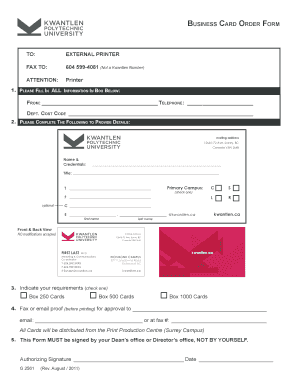
Get Blank Business Card Order Form G2561
How it works
-
Open form follow the instructions
-
Easily sign the form with your finger
-
Send filled & signed form or save
How to fill out the Blank Business Card Order Form G2561 online
Filling out the Blank Business Card Order Form G2561 can streamline the process of obtaining professional business cards. This guide provides clear, step-by-step instructions to assist users in completing the form accurately and efficiently online.
Follow the steps to successfully complete your order form.
- Press the ‘Get Form’ button to access the Blank Business Card Order Form G2561 and open it in your preferred editing platform.
- In the first section of the form, fill in your personal information, including your name, telephone number, department, and cost code. Ensure all fields are completed accurately.
- Provide your mailing address. Enter '12666–72 Ave, Surrey, BC, Canada V3W 2M8' as instructed on the form.
- List your name and credentials, including your title. Ensure that all information is clear and correctly reflects your position.
- Select your primary campus by checking the appropriate box. This section is optional, but it helps direct your order.
- Indicate your card requirements by selecting one of the options: 250, 500, or 1000 cards. Make sure to check the box corresponding to your desired quantity.
- Provide recipient information for the approval proof, including the email address or fax number required for sending the proof before printing.
- Ensure that this form is signed by the Dean's or Director's office. You cannot sign it yourself. Include the authorizing signature and the date.
- Once all fields are completed and verified, save your changes. You can then download, print, or share the completed form as needed.
Complete your Blank Business Card Order Form G2561 online today for a seamless ordering experience.
Open Microsoft Word, head over to the File tab and then select New from the left-hand pane. In the search bar at the top of the window, search for Business Cards. A large selection of templates will appear. Scroll through the library of business card templates and choose the one you like best.
Industry-leading security and compliance
US Legal Forms protects your data by complying with industry-specific security standards.
-
In businnes since 199725+ years providing professional legal documents.
-
Accredited businessGuarantees that a business meets BBB accreditation standards in the US and Canada.
-
Secured by BraintreeValidated Level 1 PCI DSS compliant payment gateway that accepts most major credit and debit card brands from across the globe.


