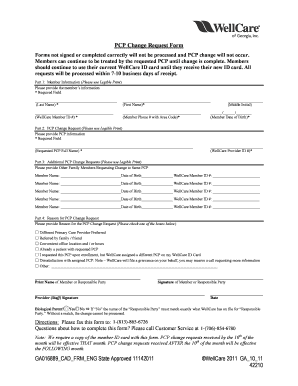
Get Wellcare Pcp Change Form
How it works
-
Open form follow the instructions
-
Easily sign the form with your finger
-
Send filled & signed form or save
Tips on how to fill out, edit and sign Wellcare Pcp Change Form online
How to fill out and sign Wellcare Pcp Change Form online?
Get your online template and fill it in using progressive features. Enjoy smart fillable fields and interactivity. Follow the simple instructions below:
The era of frighteningly complex legal and tax paperwork has ended. With US Legal Forms, the task of completing official documents is stress-free. The top editor is readily available providing you with a variety of beneficial tools for filling out a Wellcare Change PCP. These instructions, together with the editor, will assist you throughout the whole process.
We simplify the process of completing any Wellcare Change PCP. Begin right away!
- Click the orange Get Form button to start editing and improving.
- Turn on the Wizard mode from the top toolbar for additional guidance.
- Complete all fillable fields.
- Make sure the information you enter for Wellcare Change PCP is current and accurate.
- Add the date to the record using the Date option.
- Press the Sign icon to create a digital signature. You have three options: typing, drawing, or capturing one.
- Verify that all fields are filled out correctly.
- Select Done in the upper right corner to save or submit the document. There are multiple options for obtaining the document, including instant download, an email attachment, or receiving a hard copy by mail.
How to Modify Get Wellcare Pcp Change Form: Personalize Forms Online
Leverage our all-encompassing web-based document editor as you organize your documentation. Complete the Get Wellcare Pcp Change Form, highlight the most important details, and smoothly implement any other necessary adjustments to its text.
Preparing documents digitally not only conserves time but also enables you to tailor the template to your specifications. If you are set to handle the Get Wellcare Pcp Change Form, think about finalizing it with our powerful online editing tools. Whether you have a typo or have filled in the wrong box, you can swiftly amend the document without needing to start over as you would with manual filling. Additionally, you can emphasize vital information in your paperwork by coloring specific segments, underlining them, or circling them.
Follow these straightforward and speedy steps to fill out and adjust your Get Wellcare Pcp Change Form online:
Our robust online services are the easiest method to complete and adapt the Get Wellcare Pcp Change Form according to your preferences. Utilize it to handle personal or business documents from anywhere. Access it in a browser, make any changes to your documents, and retrieve them at any future time - all of them will be securely stored in the cloud.
- Open the form in the editor.
- Enter the necessary details in the empty fields using Text, Check, and Cross tools.
- Follow the document flow to avoid overlooking required fields in the template.
- Circle some of the important details and add a URL to it if needed.
- Use the Highlight or Line features to emphasize the most critical pieces of text.
- Select colors and thickness for these lines to give your form a professional appearance.
- Delete or blackout the information you prefer to keep private from others.
- Replace sections of text that contain errors and input the correct information.
- Conclude modifications with the Done button once you confirm everything is accurate in the document.
To change your primary care physician in Wellcare, fill out the Wellcare Pcp Change Form available on their site. Ensure that you provide all required information for a smooth transition. After submitting the form, monitor your status through your Wellcare account or contact customer support for any follow-up questions.
Industry-leading security and compliance
-
In businnes since 199725+ years providing professional legal documents.
-
Accredited businessGuarantees that a business meets BBB accreditation standards in the US and Canada.
-
Secured by BraintreeValidated Level 1 PCI DSS compliant payment gateway that accepts most major credit and debit card brands from across the globe.


