Loading
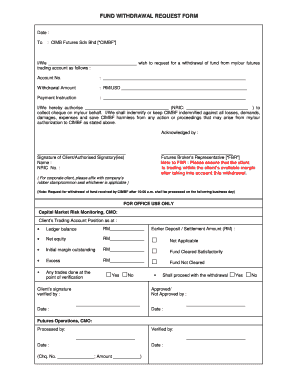
Get Fund Withdrawal Request Form.doc 2020-2026
How it works
-
Open form follow the instructions
-
Easily sign the form with your finger
-
Send filled & signed form or save
How to fill out the Fund Withdrawal Request Form.doc online
Filling out the Fund Withdrawal Request Form online can streamline your process of requesting funds from your futures trading account. This guide provides clear and detailed instructions to help you complete the form effectively and accurately.
Follow the steps to complete your fund withdrawal request.
- Click 'Get Form' button to obtain the form and open it in the editor.
- Enter the date at the top of the form, indicating when you are submitting the request.
- In the section labeled ‘To’, write 'CIMB Futures Sdn Bhd' to specify where the request is being sent.
- In the first blank line, provide your name or the names of those making the request.
- Fill in your account number in the designated field to identify your futures trading account.
- Specify the withdrawal amount in either RM or USD in the appropriate space.
- Include your payment instruction in the relevant section to indicate how you would like to receive the funds.
- Authorize an individual to collect the cheque on your behalf by filling in their name and NRIC number.
- Sign the form in the section labeled ‘Signature of Client/Authorised Signatory(ies)’ and print your name and NRIC number below your signature.
- If applicable, corporate clients should affix the company’s rubber stamp or common seal.
- A Futures Broker's Representative will need to acknowledge the form by signing and dating it.
- After completing the form, you can save your changes, download a copy, print it, or share it as needed.
Complete your Fund Withdrawal Request Form online for a smoother withdrawal process today.
When completing a withdrawal form, you should include key details such as your account number, the amount you wish to withdraw, and the method of withdrawal. Additionally, make sure to provide your personal identification details for verification. Utilizing the Fund Withdrawal Request Form.doc from USLegalForms offers a clear structure to guide you through these necessary sections effectively.
Industry-leading security and compliance
US Legal Forms protects your data by complying with industry-specific security standards.
-
In businnes since 199725+ years providing professional legal documents.
-
Accredited businessGuarantees that a business meets BBB accreditation standards in the US and Canada.
-
Secured by BraintreeValidated Level 1 PCI DSS compliant payment gateway that accepts most major credit and debit card brands from across the globe.


